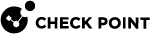Troubleshooting of CloudGuard Network for Azure VMSS
See the Azure portal to check the health probe logs and make sure that the CloudGuard Security Gateways respond to health probes.
|
|
Note - The health probes arrive from a special IP address 168.63.129.16. See the Microsoft blog post on 'What is the IP address'. |
Changing Existing VMSS Tags
Each VMSS deploys with a set of tags that are key-value pairs and represent a specific configuration for the automated management of the VMSS.
These tags you can change in the Azure portal:
-
x-chkp-anti-spoofing
-
x-chkp-ip-address

Note - This is only applicable if the VMSS instances have public IP addresses assigned.
-
x-chkp-management
-
x-chkp-management-interface
-
x-chkp-srcImageUri
-
x-chkp-template
-
x-chkp-topology
|
|
Important - A change you make to a tag in Azure does not reflect automatically in the SmartConsole |
To change the existing tag:
-
Go to the Azure Portal.
-
Search for the VMSS resource group.
-
Open the VMSS resource.
-
In the left navigation pane, click Tags.
-
In the opened window, edit the tags as needed.
-
Click Save to apply the changes.