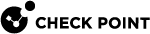Troubleshooting
|
Symptom |
Cause |
Solution |
||
|---|---|---|---|---|
|
When you tag a subnet that shares a route table with an untagged subnet, the route table sends all outgoing traffic through the Gateway Load Balancer Endpoint (GWLBe). This occurs because at minimum one subnet is tagged. |
|
||
|
Health Checks for Auto Scaling Group instances fail |
The |
|
||
|
Software Blades malfunction in Auto Scaling Group Gateways |
The |
|