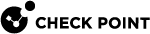Limitations of CloudGuard Network for AWS Centralized Gateway Load Balancer
-
Refer to sk109141 for more information on supported Jumbo Hotfix
 Software package installed on top of the current software version to fix a wrong or undesired behavior, and to add a new behavior. Accumulators.
Software package installed on top of the current software version to fix a wrong or undesired behavior, and to add a new behavior. Accumulators. -
Refer to sk157492 for more information about CME limitations.
-
For CloudGuard Network GWLB solution to support subnets traffic across different Availability Zones, you must enable GWLB Cross-Zone Load Balancing. For more information, refer to Gateway Load Balancers.
-
The CloudGuard Autoscaling solution does not support Check Point blades portals (for example, User Check portal, Identity Awareness
 Check Point Software Blade on a Security Gateway that enforces network access and audits data based on network location, the identity of the user, and the identity of the computer. Acronym: IDA. Captive portal, DLP portal).
Check Point Software Blade on a Security Gateway that enforces network access and audits data based on network location, the identity of the user, and the identity of the computer. Acronym: IDA. Captive portal, DLP portal). -
For a list of supported Software Blades in Bridge Mode
 Security Gateway or Virtual System that works as a Layer 2 bridge device for easy deployment in an existing topology., see the "Deploying-Security Gateway
Security Gateway or Virtual System that works as a Layer 2 bridge device for easy deployment in an existing topology., see the "Deploying-Security Gateway Dedicated Check Point server that runs Check Point software to inspect traffic and enforce Security Policies for connected network resources. or ClusterXL in Bridge Mode" section in the R81.20 Installation and Upgrade Guide.
Dedicated Check Point server that runs Check Point software to inspect traffic and enforce Security Policies for connected network resources. or ClusterXL in Bridge Mode" section in the R81.20 Installation and Upgrade Guide. -
NAT is not supported on CloudGuard Network Auto Scale Group instances behind the Gateway Load Balancer.
-
The "Internet" object in SmartConsole
 Check Point GUI application used to manage a Check Point environment - configure Security Policies, configure devices, monitor products and events, install updates, and so on. is not supported.
Check Point GUI application used to manage a Check Point environment - configure Security Policies, configure devices, monitor products and events, install updates, and so on. is not supported. -
Site to Site VPN is not supported.
-
Remote Access VPN is not supported.
-
IPv6 is supported in the centralized GWLB, but not supported in the Transit Gateway.