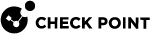Limitations
-
VPN termination is not supported by Check Point CloudGuard Network Security High Availability.
-
Setting service principal that uses a certificate credential is not supported on Check Point CloudGuard Network Security High Availability.
-
Working with a service principal that uses a certificate credential is not supported.
-
Only two Cluster
 Two or more Security Gateways that work together in a redundant configuration - High Availability, or Load Sharing. Members in a cluster are supported.
Two or more Security Gateways that work together in a redundant configuration - High Availability, or Load Sharing. Members in a cluster are supported. -
Only High Availability Mode (Active/Standby) is supported. Load Sharing Mode is not supported.
-
VRRP Cluster is not supported.
-
CloudGuard Controller
 Provisions SDDC services as Virtual Data Centers that provide virtualized computer networking, storage, and security. is not supported.
Provisions SDDC services as Virtual Data Centers that provide virtualized computer networking, storage, and security. is not supported. -
For outbound and traffic, you cannot delete or disable the public IP addresses of Cluster Members.
-
Working with a Proxy is not supported.
|
No |
Description |
|||
|---|---|---|---|---|
| 1 |
Adds endpoints for an instance of Azure Resource Manager, run:
Notes: Replace Replace |
|||
| 2 |
Adds an Azure Resource Manager account to run cmdlets for the specified environment and tenant by default. To do this, run:
Note: Replace |
|||
| 3 |
Gallery item
|
|||
| 4 |
Checks that the Marketplace items downloaded successfully:
|
|||
| 5 |
Locate High Availability solution in your Azure Stack Hub Admin portal:
|