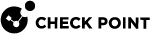CloudGuard Network High Availability for Azure Stack Hub
Microsoft Azure![]() Collection of integrated cloud services that developers and IT professionals use to build, deploy, and manage applications through a global network of data centers managed by Microsoft®. Stack Hub now provides the ability to move remote data center capabilities to on-premises. For more information about Azure Stack Hub, see Microsoft's Azure Stack Hub documentation.
Collection of integrated cloud services that developers and IT professionals use to build, deploy, and manage applications through a global network of data centers managed by Microsoft®. Stack Hub now provides the ability to move remote data center capabilities to on-premises. For more information about Azure Stack Hub, see Microsoft's Azure Stack Hub documentation.
Prerequisites
Before setting up your system, you must be familiar with the these topics:
Microsoft Azure Stack Hub:
-
Virtual Network
 Environment of logically connected Virtual Machines.
Environment of logically connected Virtual Machines.
-
Virtual Machines
-
Load Balancers
-
High Availability ports
-
Public IP addresses
-
User Defined Rules (UDR)
-
Role Based Access Control (RBAC)
Check Point
-
For the list of supported versions, refer to the Support Life Cycle Policy.
-
Check Point with Stack Hub
Setting Up Check Point Clusters in Azure
About Clusters:
A cluster![]() Two or more Security Gateways that work together in a redundant configuration - High Availability, or Load Sharing. is a group of Virtual Machines that work together in High Availability Mode. One Cluster Member
Two or more Security Gateways that work together in a redundant configuration - High Availability, or Load Sharing. is a group of Virtual Machines that work together in High Availability Mode. One Cluster Member![]() Security Gateway that is part of a cluster. is the Active, and the second Cluster Member is the Standby. The cluster fails over from the Active Cluster Member to the Standby Cluster Member when necessary.
Security Gateway that is part of a cluster. is the Active, and the second Cluster Member is the Standby. The cluster fails over from the Active Cluster Member to the Standby Cluster Member when necessary.
-
Cluster Members communicate with each other w unicast IP addresses.
-
For inbound, outbound, and East-West traffic, Cluster Members rely on Azure Load Balancer to represent their external and internal Virtual IP addresses. Load Balancers only forward traffic to the Active Cluster Member.
When cluster failover occurs, the Cluster Member that is promoted to the active member uses an Azure API to reconfigure the routing tables to send traffic to itself.
Azure Stack Hub API authentication:
To make API calls to Azure Stack Hub automatically, Cluster Members need Azure Active Directory or Azure Stack Hub Federation Services credentials. Use the Role-Based Access Control (RBAC) to enable Active Directory.