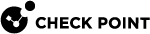Repository Gateway Script
A repository gateway script is a script that runs on the Security Gateway![]() Dedicated Check Point server that runs Check Point software to inspect traffic and enforce Security Policies for connected network resources. after the policy installation. Before using this script in your Security Gateway configuration template, you must add it to the script repository on the Security Management Server
Dedicated Check Point server that runs Check Point software to inspect traffic and enforce Security Policies for connected network resources. after the policy installation. Before using this script in your Security Gateway configuration template, you must add it to the script repository on the Security Management Server![]() Dedicated Check Point server that runs Check Point software to manage the objects and policies in a Check Point environment within a single management Domain. Synonym: Single-Domain Security Management Server..
Dedicated Check Point server that runs Check Point software to manage the objects and policies in a Check Point environment within a single management Domain. Synonym: Single-Domain Security Management Server..
You can do this using SmartConsole![]() Check Point GUI application used to manage a Check Point environment - configure Security Policies, configure devices, monitor products and events, install updates, and so on. and CME API.
Check Point GUI application used to manage a Check Point environment - configure Security Policies, configure devices, monitor products and events, install updates, and so on. and CME API.
Configuring a Repository Gateway Script Using SmartConsole
In SmartConsole, you can manage your custom gateway script entirely through the GUI.
-
To add the script to the scripts repository on the Security Management Server
 Check Point Single-Domain Security Management Server or a Multi-Domain Security Management Server., follow the steps described in the SmartConsole guide.
Check Point Single-Domain Security Management Server or a Multi-Domain Security Management Server., follow the steps described in the SmartConsole guide. -
To add the script to the Security Gateway configuration template, follow the steps described in the Configuring CME in SmartConsole (recommended) chapter of this guide.
Configuring a Repository Gateway Script Using CME API
To add a repository script to the Security Gateway configuration template in CME API v1.1:
-
Use the add-repository-script management API to add the script to the script repository on the Security Management Server.
For example:
url: POST https://{{managementIP}}/web_api/v1.9/add-repository-scriptbody: {"name": "create_route", "script-body": "#!/bin/bash clish -c lock database override clish -c set static-route 10.24.2.0/32 nexthop gateway address 10.24.0.0 on clish -c save config""}
Note - For Multi-Domain Security Management server, add the script for each Domain.
You can run the API call using the mgmt_cli tool, Web Services, SmartConsole CLI, or Gaia
 Check Point security operating system that combines the strengths of both SecurePlatform and IPSO operating systems. CLI.
Check Point security operating system that combines the strengths of both SecurePlatform and IPSO operating systems. CLI. -
Publish the session with the publish management API.
-
After the script is successfully added to the script repository on the Management Server, you can add the repository script to your template. For more information, see CME API SwaggerHub documentation.
For example:
url: PUT https://{{managementIP}}/web_api/v1.8/cme-api/v1.1/gwConfigurations/<azure/gcp/aws>/<template-name>body: "repository_gateway_scripts": [{"name": "create_route"}]Script with parameters:
url: PUT https://{{managementIP}}/web_api/v1.8/cme-api/v1.1/gwConfigurations/<azure/gcp/aws>/<template-name>body: "repository_gateway_scripts": [{"name": "repo_script", "parameters": "param1 param2"}]
|
|
Note - For CME API in Postman, you can use this Postman Collection. |