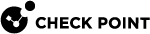Managing Multiple-Autoscaling Solutions with One Security Management Server
Background:
Configurations on a Security Management Server![]() Dedicated Check Point server that runs Check Point software to manage the objects and policies in a Check Point environment within a single management Domain. Synonym: Single-Domain Security Management Server. can have:
Dedicated Check Point server that runs Check Point software to manage the objects and policies in a Check Point environment within a single management Domain. Synonym: Single-Domain Security Management Server. can have:
-
Multiple Controllers
-
Multiple Templates
Each controller can:
-
Represent single cloud environments (such as a single Azure Service Principal)
-
Manage multiple Check Point Autoscaling solutions with either one configuration template, or with multiple configuration templates
Each template:
-
Represents one Check Point security configuration for a new Security Gateway
 Dedicated Check Point server that runs Check Point software to inspect traffic and enforce Security Policies for connected network resources. (such as policy name, active Software Blades, SIC
Dedicated Check Point server that runs Check Point software to inspect traffic and enforce Security Policies for connected network resources. (such as policy name, active Software Blades, SIC Secure Internal Communication. The Check Point proprietary mechanism with which Check Point computers that run Check Point software authenticate each other over SSL, for secure communication. This authentication is based on the certificates issued by the ICA on a Check Point Management Server., and more.).
Secure Internal Communication. The Check Point proprietary mechanism with which Check Point computers that run Check Point software authenticate each other over SSL, for secure communication. This authentication is based on the certificates issued by the ICA on a Check Point Management Server., and more.). -
When the autoprovision process detects a new Security Gateway instance, it uses the name of the template to determine the final Security Gateway configurations.
Configuration:
When you run the "autoprov_cfg <Cloud Environment Name>" command on your Security Management Server![]() Check Point Single-Domain Security Management Server or a Multi-Domain Security Management Server., it configures one Management Server with one controller and one template.
Check Point Single-Domain Security Management Server or a Multi-Domain Security Management Server., it configures one Management Server with one controller and one template.
This setup lets you manage one cloud environment with one Check Point security configuration for all Check Point autoscaling solutions found on it.
Example of the "autoprov_cfg init" command to initialize the autoprovision configuration:
|
|
|
|
Important - If you have an existing configuration, running the To add one more auto-provisioned environment, use the |
You can manage multiple Check Point autoscaling solutions.
To manage multiple Check Point autoscaling solutions, you must add a controller to represent each cloud platform.
Example command that shows how to add a new controller:
|
|
|
|
Important - Run this command for each new cloud environment, except the environment you used in the " |
|
|
Note - Optional values, such as configuring |
To edit the existing controller, run these commands:
|
|
|
|
|
|
Note - To remove all the CloudGuard Network Security Gateways related to this controller, scale in the scale set to 0 instances, wait for CME to delete the matching gateway objects from the Security Management Server, and only afterward delete the controller. |
To manage multiple autoscaling solutions with different security configurations:
For every different Check Point security configuration, add a new template to represent it.
To add a new template for each unique security configuration, use this command:
-
For example, for R81.20
autoprov_cfg add template -tn "<Other-Template-Name>" -otp "<SIC-key>" -ver R81.20 -po "<Other-Policy-Name>"
|
|
Notes:
|
To edit the existing template, run these commands:
|
|
|
|
|
|
Notes:
|