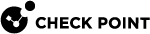Installing and Updating CME
The CME package is available for online or for offline installation.
|
|
Notes:
|
To install/update the CME utility:
-
Go to sk157492.
-
Download the latest CME package for your Management Server
 Check Point Single-Domain Security Management Server or a Multi-Domain Security Management Server. version.
Check Point Single-Domain Security Management Server or a Multi-Domain Security Management Server. version. -
Follow the Installation Instructions in the SK article to install CME.