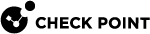Automatic NAT and Access Rules
Automatic NAT and Access rules for CloudGuard Auto Scaling automatically configure the NAT and Access rules in the Security Policy![]() Collection of rules that control network traffic and enforce organization guidelines for data protection and access to resources with packet inspection. based on the Internal Application gateway's listeners and tags.
Collection of rules that control network traffic and enforce organization guidelines for data protection and access to resources with packet inspection. based on the Internal Application gateway's listeners and tags.
|
|
Important - This configuration is only for:
|
For AWS, this feature is part of the CloudGuard Auto Scaling for AWS solution, see CloudGuard Network for AWS Auto Scale Group Deployment Guide.
Prerequisites
-
CME Take 137 or higher installed on the Security Management Server
 Dedicated Check Point server that runs Check Point software to manage the objects and policies in a Check Point environment within a single management Domain. Synonym: Single-Domain Security Management Server. or Multi-Domain Server
Dedicated Check Point server that runs Check Point software to manage the objects and policies in a Check Point environment within a single management Domain. Synonym: Single-Domain Security Management Server. or Multi-Domain Server Dedicated Check Point server that runs Check Point software to host virtual Security Management Servers called Domain Management Servers. Synonym: Multi-Domain Security Management Server. Acronym: MDS..
Dedicated Check Point server that runs Check Point software to host virtual Security Management Servers called Domain Management Servers. Synonym: Multi-Domain Security Management Server. Acronym: MDS.. -
CME controller used for this VMSS with reader permissions for Application gateway resources in Azure.
-
A deployed CloudGuard for Azure VMSS solution that uses both an external and internal Application gateway.
For more information, see the Virtual Machine Scale Sets (VMSS) for Azure R80.10 and Higher Administration Guide > Section Deploy Internal Application Gateway.
Mandatory Configuration
To enable this feature, these tags are required on the internal Application gateway:
|
|
Note - When this feature is enabled, CME starts to configure NAT and Access rules for Application gateways with the above tags that match the current management and configuration template. See Enabling Automatic NAT and Access Rules in CME. |
|
|
Best Practice - To prevent unexpected behavior, we recommend to stop CME before this configuration, and to restart it after the configuration is complete. |
NAT Rule Generated
|
No |
Original Source |
Original Destination |
Original Services |
Translated Source |
Translated Destination |
Translated Services |
Installed On |
|---|---|---|---|---|---|---|---|
|
1 |
See below for more information |
LocalGatewayExternal |
See below for more information |
LocalGatewayInternal NAT Method: Hide |
The Internal Application gateway frontend IP private address |
Listener port and protocol. See below for more information. |
VMSS instance |
|
Column |
Values |
||||||||||||
|---|---|---|---|---|---|---|---|---|---|---|---|---|---|
|
Original Source |
The traffic to the VMSS instances is initiated from the external Application gateway subnet. By default, the original source is the internal Application gateway VNET. To change this, see Customizing Original Source in the NAT Rule.
|
||||||||||||
|
Original Services |
If the listener listens to protocol HTTP using port 80 or HTTPS using port 443, the original service port is:
If not, the original service is the same as the listener Protocol and Port. |
||||||||||||
|
Translated Services |
To change the Original Services, see Customizing Original and Translated Services in the NAT Rule. Example:
|
Access Rule Generated
See the Virtual Machine Scale Sets (VMSS) for Azure R80.10 and Higher Administration Guide > Section Creating Dynamic Objects LocalGatewayInternal and LocalGatewayExternal.
Customizing Original and Translated Services in the NAT Rule
To customize the ports for Original Services, or to configure multiple internal Application gateways to listen to other ports, tag the internal Application gateway as follows:
|
Key |
Value |
Example |
|---|---|---|
|
|
A space-separated list of |
|
|
Attribute |
Description |
|---|---|
|
<PROTOCOL> |
Allowed values: |
|
<ORIGINAL-PORT> |
The port, to which the external Application gateway forwards the traffic. |
|
<DESTINATION-PORT> |
The listener port on the internal Application gateway. |
If the <DESTINATION-PORT> matches an existing internal Application gateway port, the Original Services in the NAT rule is a CPM service composed of <PROTOCOL> and <ORIGINAL-PORT>.
If there is no match, another rule is created that uses the tag value:
-
Original Services: CPM service composed of
<PROTOCOL>and<ORIGINAL-PORT> -
Translated Services: CPM service composed of
<PROTOCOL>and<DESTINATION-PORT>
Examples:
|
Listener protocol and port |
x-chkp-forwarding |
Original Services |
Translated Services |
|---|---|---|---|
|
HTTP and port 81 |
|
HTTP and port 9981 |
HTTP and port 81 |
|
HTTP and port 81 |
|
HTTP and port 81 |
HTTP and port 81 |
|
|
|
HTTP and port 9999 |
HTTP and port 99 |
Customizing Original Source in the NAT Rule
To allow traffic from a specific IP addresses or networks based on their CIDRs, tag the internal Application gateways as follows:
|
|
Best Practice - We recommend to use this tag with the external Application gateway subnet. |
|
Key |
Value |
Example |
|---|---|---|
|
|
A list of space-separated network/mask, from which the traffic is allowed |
|
Examples:
|
VMSS VNET |
x-chkp-source-cidrs |
Original Source |
|---|---|---|
|
|
Not configured |
|
|
|
|
|
Enabling Automatic NAT and Access Rules in CME
To enable Automatic NAT and Access rules, run:
|
|
When the feature is enabled, CME starts to configure NAT and Access rules based on the Application gateway's x-chkp_management and x_chkp-template tags.
To disable Automatic NAT and Access rules, run:
|
|
After the feature is disabled:
-
CME removes the existing NAT and Access rules that were automatically created for this template.
-
CME does not add NAT and Access Rules for new instances.
(Optional) Automatic Rule Placement
By default, automatic Access and NAT rules for each VMSS instance are added at the top of the rulebase.
Sometimes it is recommended to add the rules in a specific place in the policy rather than at the top.
You can achieve this by creating a section for these rules in SmartConsole![]() Check Point GUI application used to manage a Check Point environment - configure Security Policies, configure devices, monitor products and events, install updates, and so on., and specifying the section name in CME configuration.
Check Point GUI application used to manage a Check Point environment - configure Security Policies, configure devices, monitor products and events, install updates, and so on., and specifying the section name in CME configuration.
-
In SmartConsole, in the applicable Security Policy, create a New Section:
-
To create a New Section, right-click on below a rule number.
-
Select Create New Section, click Below.
-
Enter the name for the New Section and make sure to record the name.
-
Publish the SmartConsole session.
-
-
Connect to command line on the Security Management Server.
-
Log in to the Expert mode.
-
Run this command:
autoprov_cfg set template -tn <CONFIGURATION-TEMPLATE-NAME> -secn <SECTION-NAME>-
Replace
<CONFIGURATION-TEMPLATE-NAME>with the name of the configuration template configured with the Automatic NAT and Access rules feature (for example,my-configuration-template). -
Replace
<SECTION-NAME>with the name of the section created in Step 1.
-
If the section is specified in the configuration template, but not found in the rule base![]() All rules configured in a given Security Policy. Synonym: Rulebase., the rule is added at the top by default.
All rules configured in a given Security Policy. Synonym: Rulebase., the rule is added at the top by default.
|
|
Note - The changes above occur only for new VMSS instances. The existing rules stay the same. |
To change the section in which new automatic Access and NAT rules are added, run:
|
|
To add the new automatic Access and NAT rules to the top of the rule base, run:
|
|
Known Limitations
-
The feature works only with:
-
Azure Application gateways
-
AWS Auto Scale Group solutions
Azure Load Balancers (layer 4) are currently not supported.
-
-
These ports used with Auto Scaling groups in AWS are not supported:
-
x-chkp-ignore-ports -
x-chkp-http-ports -
x-chkp-https-ports -
x-chkp-ssl-ports -
x-chkp-source-object
-