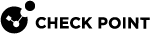Create an exception
URI - POST
To use this endpoint, send a POST request to create an exception with specific type (excType): /exceptions/{excType}
Request
The request includes an HTTP headers (obtained in the authentication/authorization process and used to sign the request) with request parameters posted on the request body.
Request Headers
|
Header |
Type |
Required |
Format |
Description/Sample |
|---|---|---|---|---|
|
x-av-req-id |
String |
Yes |
UUID – Generated and supplied on the request. |
d290f1ee-6c54-4b01-90e6-d701748f085 1 |
|
Authorization |
Bearer Token |
Yes |
Bearer <API Access Token> |
A string Bearer followed by the API Access Token. See Generating API Access Token. For example, assuming that the API Access Token is 1234, the Bearer Token will be Bearer 1234 |
Request String Parameters
|
Parameter |
Type |
Required |
Format |
Description/Sample |
|---|---|---|---|---|
|
excType |
String |
Yes |
|
Exception type:
|
Request Body
All applicable request parameters are posted on the request body JSON:
{
"requestData":
{
"attachmentMd5": "string",
"senderEmail": "string",
"senderName": "string",
"recipient": "string",
"senderClientIp": "string",
"senderDomain": "string",
"senderIp": "string",
"linkDomains": "string"
, "subject": "string",
"comment": "string",
"actionNeeded": "string",
"matchOnlyFuture": "string",
"quarantineAll": "string",
"ignoringSpfCheck": "boolean",
"subjectMatching": "string",
"linkDomainMatching": "string",
"senderNameMatching": "string",
"senderDomainMatching": "string",
"senderEmailMatching": "string",
"recipientMatching": "string"
}
}Request Body Parameters
The JSON parameters:
|
Parameter |
Type |
Required |
Format |
Description/Sample |
|---|---|---|---|---|
|
requestData |
Object |
|
|
A container for action request |
|
attachmentMd5 |
String |
No |
|
4437981ad343f816a65030504bed0e7d |
|
senderEmail |
String |
No |
|
Sender's email |
|
senderName |
String |
No |
|
Sender's name |
|
recipient |
String |
No |
|
|
|
senderClientIp |
String |
No |
|
192.168.1.1 |
|
senderDomain |
Integer |
No |
|
email.com |
|
senderIp |
Boolean |
No |
|
192.168.1.2 |
|
linkDomains |
String |
No |
|
domain.com |
|
subject |
String |
No |
|
Block this email |
|
comment |
String |
No |
|
|
|
actionNeeded |
String |
No |
|
phishing |
|
subjectMatching |
String |
No |
|
contains |
|
linkDomainMatching |
String |
No |
|
contains |
|
senderNameMatching |
String |
No |
|
contains |
|
senderDomainMatching |
String |
No |
|
endswith |
|
recipientMatching |
String |
No |
|
match |
Request sample (CURL) format
This request sample shows URI base in USA region. For URI base in other regions, see URLs and URL Base.
curl -X POST -H "Accept: application/json" \
-H "x-av-req-id: d290f1ee-6c54-4b01-90e6-d701748f3351" \
-H "Authorization: Bearer 2462b23346ab0642b65d7d094aca5fb4c29fd96d0468deceae2704d258e81497" \
-d “{"requestData": {"subject": "Allow this email", "senderEmail": "user@email.com", "senderIp": "192.168.1.1", "senderDomain": "email.com", "senderName": "Test User", "recipient": "user1@email.com", "subjectMatching": "contains", "linkDomainMatching": "contains", "senderEmailMatching": "contains", "senderDomainMatching": "contains", "comment": "created_by_smartapi", "actionNeeded": "phishing"}}” \
https://cloudinfra-gw-us.portal.checkpoint.com/app/hec-api/v1.0/exceptions/whitelistThis sample creates a new whitelist exception rule with specified parameters.
Response
The response obtained from the service includes an HTTP response code and JSON formatted structure.
Response Structure
No response data structure
Response Parameters
The response parameters:
|
Parameter |
Type |
Description |
|
|---|---|---|---|
|
responseEnvelope |
Object |
A container of metadata properties |
|
|
|
requestId |
String |
Request ID (from the request header x-av-req-id value) |
|
|
responseCode |
Integer |
0 = Success Other values = Failure |
|
|
responseText |
String |
The text value of the response |
|
|
additionalText |
String |
Additional information |
|
|
recordsNumber |
Integer |
Number of records in response |
|
|
totalRecordsNumber |
Integer |
Total number of records |
|
|
scrollId |
String |
Unique ID used for scrolling |
Response Sample
A valid response from the service:
{
"responseEnvelope":
{
"requestId": "d290f1ee-6c54-4b01-90e6",
"responseCode": 200,
"responseText": "",
"additionalText": "",
"recordsNumber": 1, "scrollId": ""
},
"responseData":[]
}