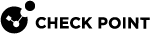API Authentication and Authorization
Harmony Email & Collaboration provides authentication and authorization sequence using Client ID and a Client Secret. These are used to obtain an API Access Token and sign all the requests sent to the API.
Generating API Keys
For the procedure to generate the Client ID and Client Secret, see Infinity Portal Administration Guide.
Generating API Access Token
URI - POST
To use this endpoint, send a POST request to retrieve the API Access Token: /auth/external
Request
The request includes the Client ID and the Client Secret in the body and the returned value is the API Access Token.
The API Access Token is used under the Authorization header of each of the API endpoints defined in this guide.
Request sample (CURL format)
curl -d '{
"clientId":"$CLIENT_ID",
"accessKey":"$CLIENT_SECRET"
}'
-H "Content-Type: application/json"
-X POST https://cloudinfra-gw.portal.checkpoint.com/auth/external