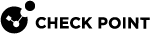Downloading SaaS Entity
This endpoint allows users to download a Harmony Email & CollaborationSaaS entity email file from an S3 bucket. You can choose to download either with or without processing modifications.
URI - GET
To download a Harmony Email & Collaboration SaaS entity email file using a single entity ID, send a GET request to the following endpoint: /v1.0/download/entity/{entity_id}
Request
The request includes HTTP headers (obtained in the authentication/authorization process and used to sign the request) with request string parameters.
Request Headers
|
Header |
Type |
Required |
Format |
Description/Sample |
|---|---|---|---|---|
|
scopes |
String |
Yes |
|
A comma-separated list of scopes. |
|
x-av-req-id |
String |
Yes |
UUID – Generated and supplied on the request. |
d290f1ee-6c54-4b01-90e6-d701748f085 1 |
|
Authorization |
Bearer Token |
Yes |
Bearer <API Access Token> |
A string Bearer followed by the API Access Token. See Generating API Access Token. For example, assuming that the API Access Token is 1234, the Bearer Token will be Bearer 1234 |
Request String Parameters
|
Header |
Type |
Required |
Description/Sample |
|---|---|---|---|
|
entity_id |
String |
Yes |
The unique identifier of the email entity to be downloaded. |
|
original |
Boolean |
Optional |
|
Request Body
Not applicable for GET method.
Request sample (CURL) format
curl -X GET -H "Accept: application/json" \
-H "x-av-req-id: abcdef123456" \
-H "Authorization: Bearer <YOUR_ACCESS_TOKEN>" \
https://cloudinfra-gw-us.portal.checkpoint.com/app/hec-api/v1.0/download/entity/12345?original=falseResponse
The response obtained from the service includes an HTTP response code.
-
200 OK: The email file is successfully downloaded.
-
Content-Type: application/message/rfc822
-
Headers: Content-Disposition: attachment; filename=
{entity_id}.eml
-
-
404 Not Found: The email does not exist or the file could not be found.
Response Structure
No response data structure.
Response Sample
A valid response from the service:
HTTP/1.1 200 OK
Content-Type: application/message/rfc822
Content-Disposition: attachment; filename=12345.eml
<email content>