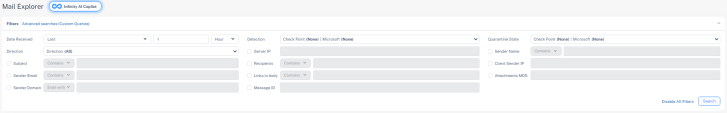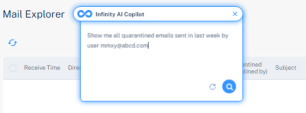Infinity AI Copilot
The Infinity AI Copilot allows you to filter emails using prompts in your preferred language with GenAI. It enables you to filter more emails than those visible in the Mail Explorer UI.
|
|
Notes:
|
To access Infinity AI Copilot:
-
Access the Harmony Email & Collaboration Administrator Portal.
-
Go to Mail Explorer.
-
Click Infinity AI Copilot.
-
Enter your prompt and click
 .
.
|
|
Notes: |