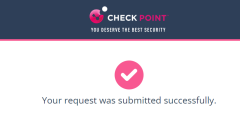Restoring Emails Without Administrator Approval - End-User Experience
This procedure is applicable for emails where the policy is configured such that the end-user can restore the email without the administrator's approval (Quarantine. User is alerted and allowed to restore the email).
-
Click on the link in the email notification you received for the quarantined email.
-
On the User Verification page that appears, do these:
-
Enter your email address and click Submit.
Harmony Email & Collaboration sends a verification code to your email address.
-
Enter the verification code you received and click Submit.

Note - Once authenticated, the user does not need to authenticate again in the same browser for the next 30 days or until the cookies are cleared, whichever is earlier.
-
-
Enter the reason for your request to restore the original email and click Submit.
The system shows the request status and the email gets delivered to the mailbox in a couple of minutes.

Note - The email received time is the restore time of the email, and not the original email sent time.