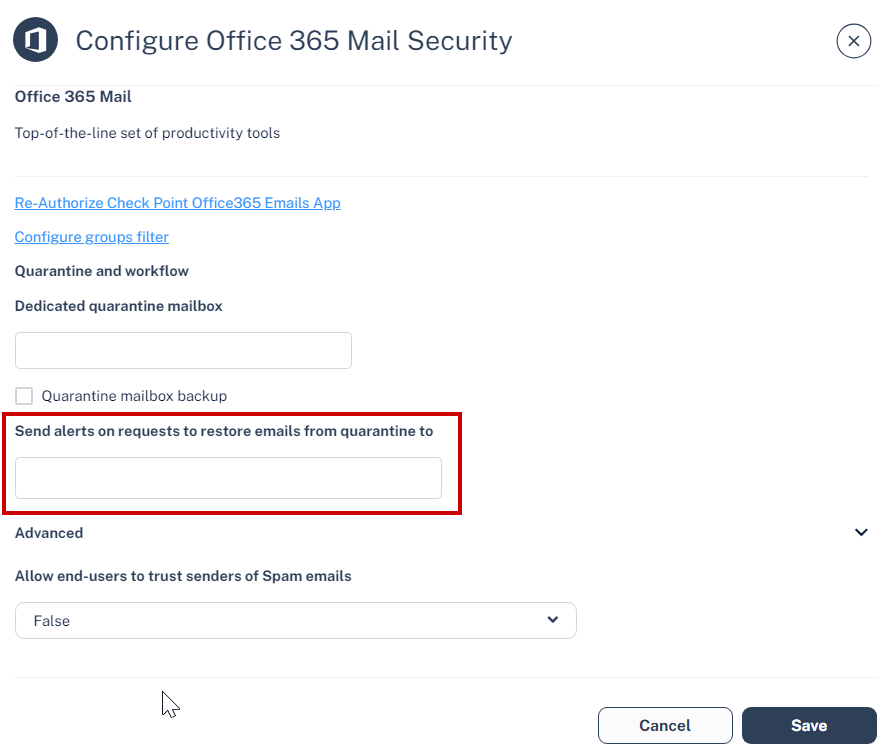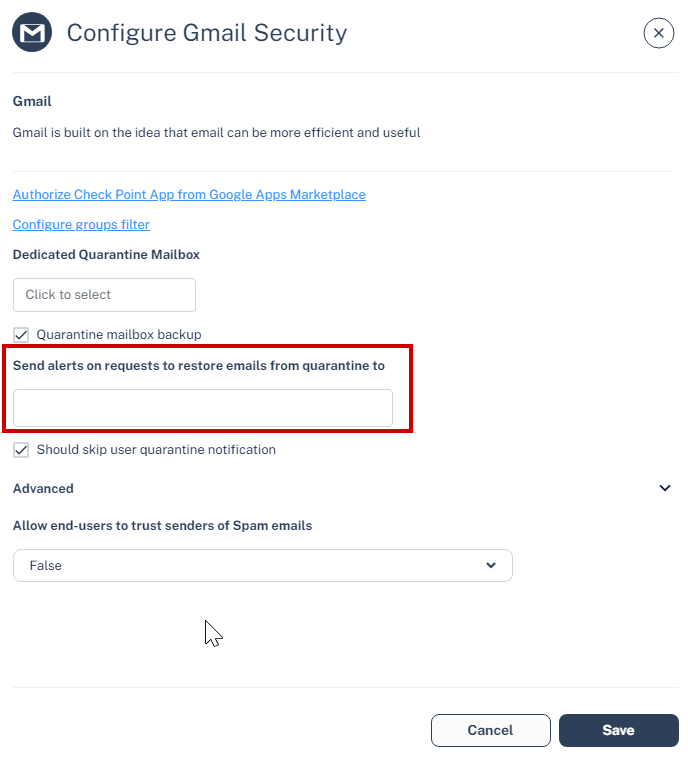Restore Requests - Notifications and Approvers
When a user requests to release an email from quarantine, Harmony Email & Collaboration sends email notifications to the email accounts configured in the Send alerts on requests to restore emails from quarantine to field.
|
|
Note - This field does not determine the restore requests approver. To approve a request, the approver must have Admin or Help Desk role. |
Office 365 Email
To add email accounts to the Send alerts on requests to restore emails from quarantine to field:
-
Go to Security Settings > SaaS Applications.
-
Click Configure for Office 365 Mail.
-
In the Send alerts on requests to restore emails from quarantine to field, enter the email addresses.
-
Click Save.
Gmail
To add email accounts to the Send alerts on requests to restore emails from quarantine to field: