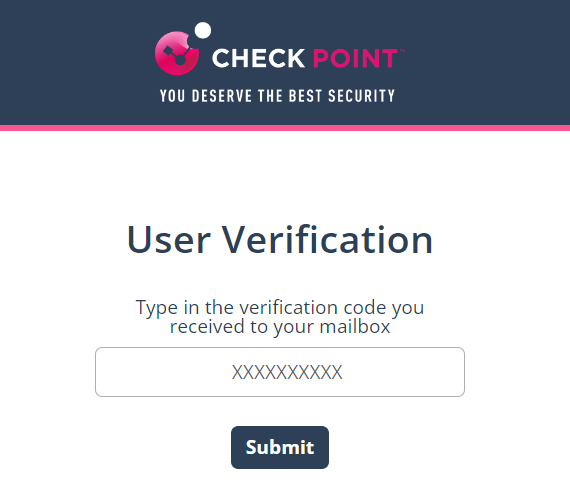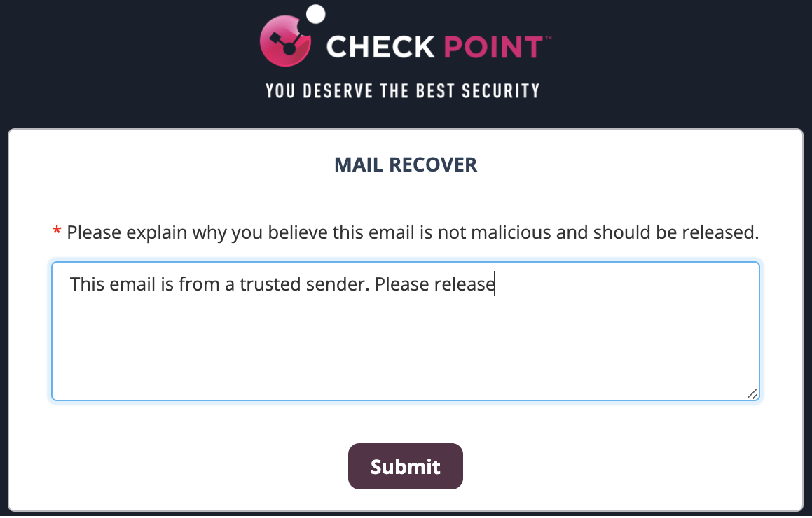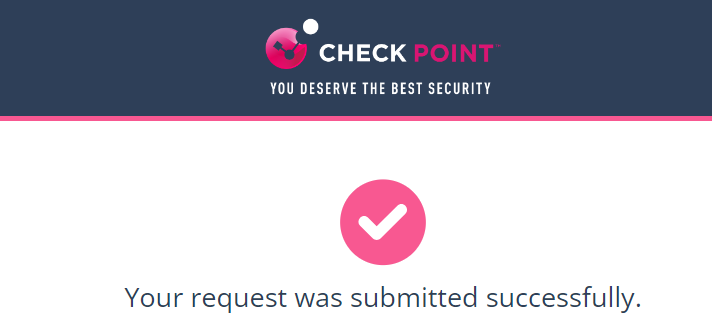Restore Requests for Emails Sent to Groups - End-User Experience
This procedure is applicable when these conditions are met:
-
Threat detection policy the email is matched on is in Prevent (Inline) protection mode.
-
Email is sent to groups containing multiple users (not individual recipients or distribution lists).
-
Email is quarantined or its attachments are cleaned.
-
Click on the link in the email notification you received for the quarantined or cleaned email.
-
On the User Verification page that appears, do these:
-
Enter your email address and click Submit.
Harmony Email & Collaboration sends a verification code to your email address.
-
Enter the verification code you received and click Submit.

Note - Once authenticated, the user does not need to authenticate again in the same browser for the next 30 days.
-
-
Enter the reason for your request to restore the original email and click Submit.
The system shows the request status and the email is delivered to the mailbox in a couple of minutes.

Note - The email received time is the restore time of the email, and not the original email sent time.