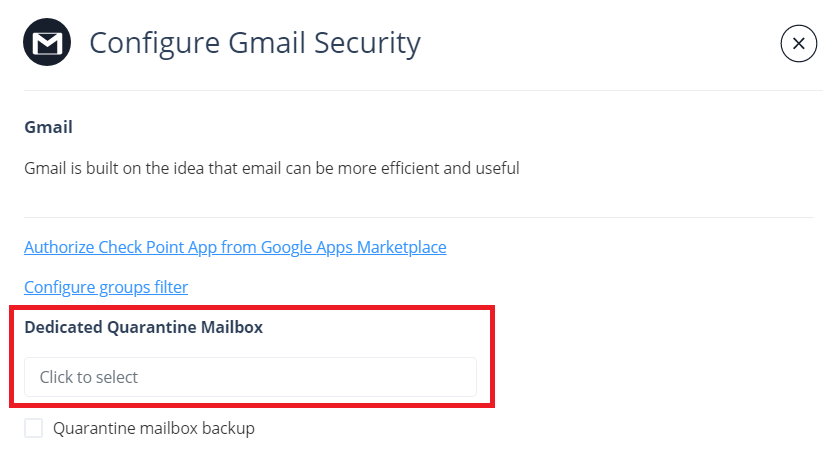Dedicated Quarantine Mailbox / Folder
If you would like to store quarantined emails/files locally, you can configure a dedicated quarantine repository for every protected application. This repository is used to store every email / attachment / file that is quarantined automatically according to the policy or manually by administrators.
Specifying such a mailbox/folder is not mandatory, as Harmony Email & Collaboration stores a copy of quarantined items in an S3 bucket associated with the Infinity Portal.
Office 365 Mail
|
|
Note - The dedicated quarantine mailbox must be a full licensed mailbox and it cannot be a shared mailbox. |
To configure the dedicated Office 365 Mail quarantine mailbox, click Security Settings > SaaS Applications > Office 365 Mail > Configure.
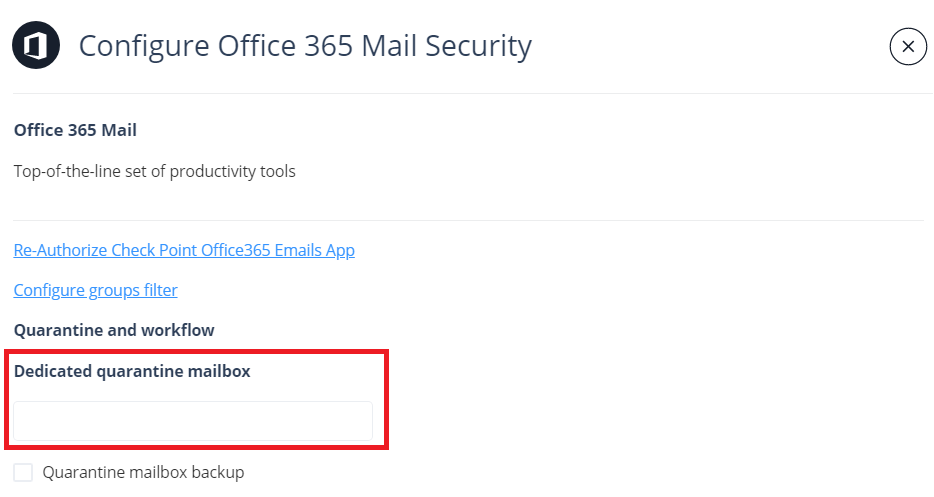
Gmail
To configure the dedicated Gmail quarantine mailbox, click Security Settings > SaaS Applications > Gmail > Configure.