Authentication for Email Notifications
Harmony Email & Collaboration allows administrators to select the authentication methods requirements for end users interacting with the links in the email notifications, such as restoring quarantined emails.
If you enable authentication for email notifications, Harmony Email & Collaboration requests that all users authenticate before proceeding with the request. After successful authentication, Harmony Email & Collaboration adds a cookie to the user's browser, with an option to configure its expiration period.
For example, if you configure the Cookie expiration period as 2, Harmony Email & Collaboration does not request the user to authenticate after successful authentication in the same browser for the next two days.
To enable the authentication for email notifications:
-
Go to Security Settings > User Interactions > Quarantine > End User Permissions.
-
In the Authentication to perform actions section, select Require authentication while acting on email notifications checkbox.
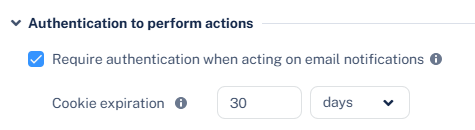
-
Select the time frame for Cookie expiration.
-
Click Save and Apply.
|
|
Note - If you allow end users to restore quarantined emails without authentication, the email security solutions might mistakenly trigger the restore link during the automated scanning process. You must make sure that only authorized users can restore the quarantined emails. |

