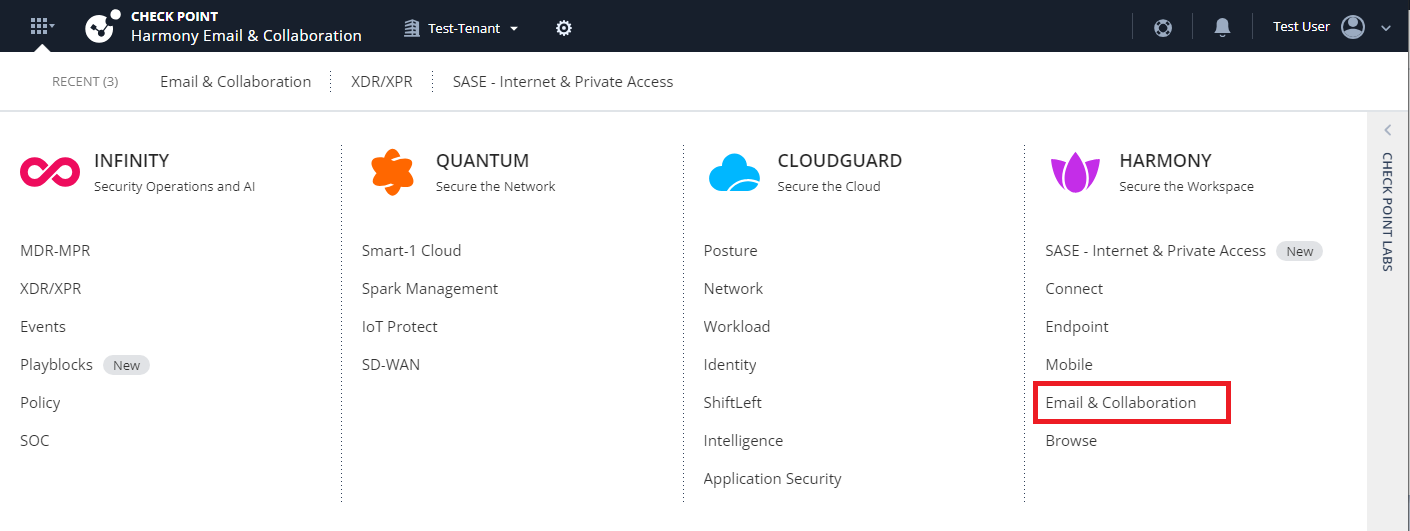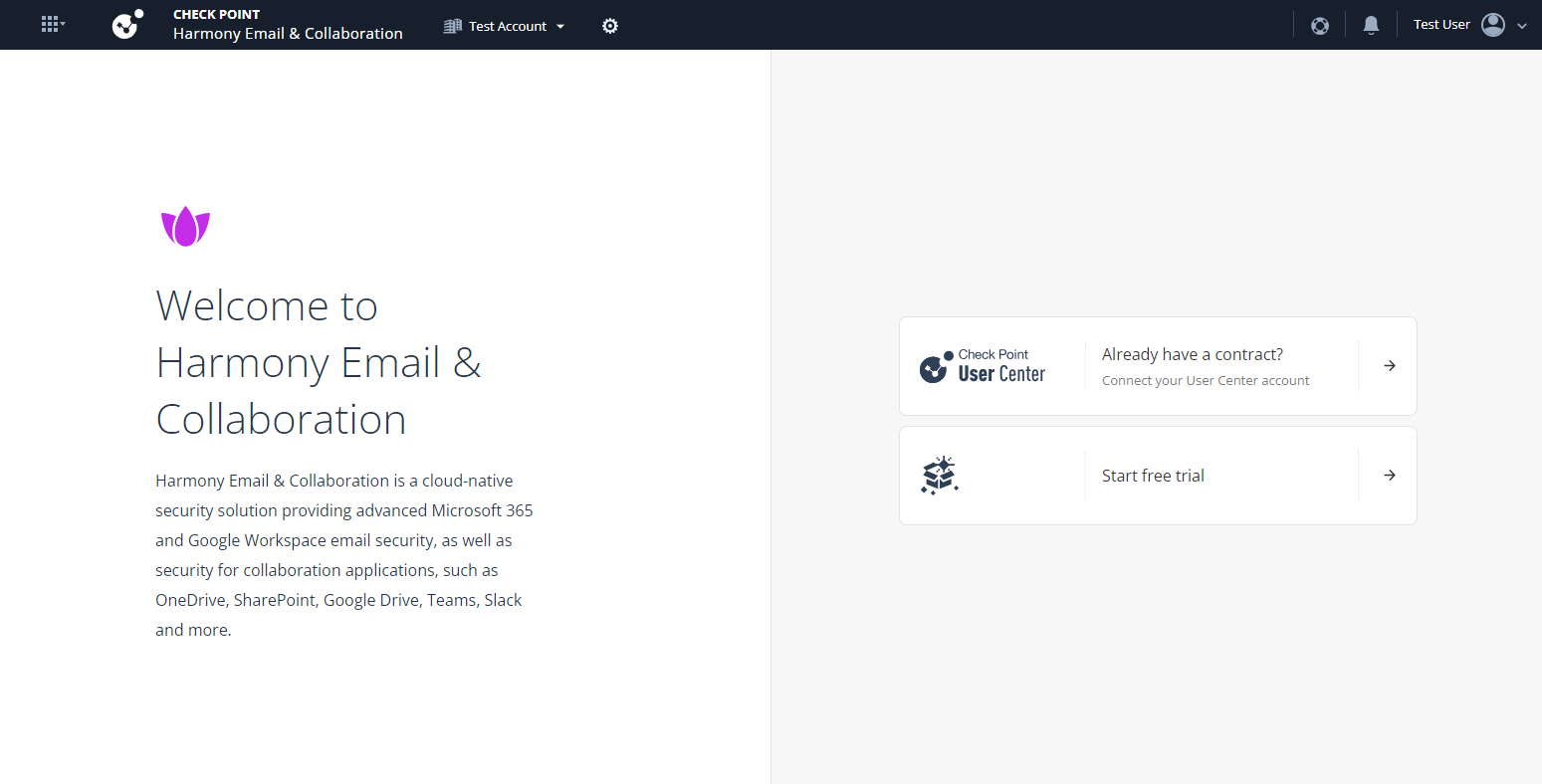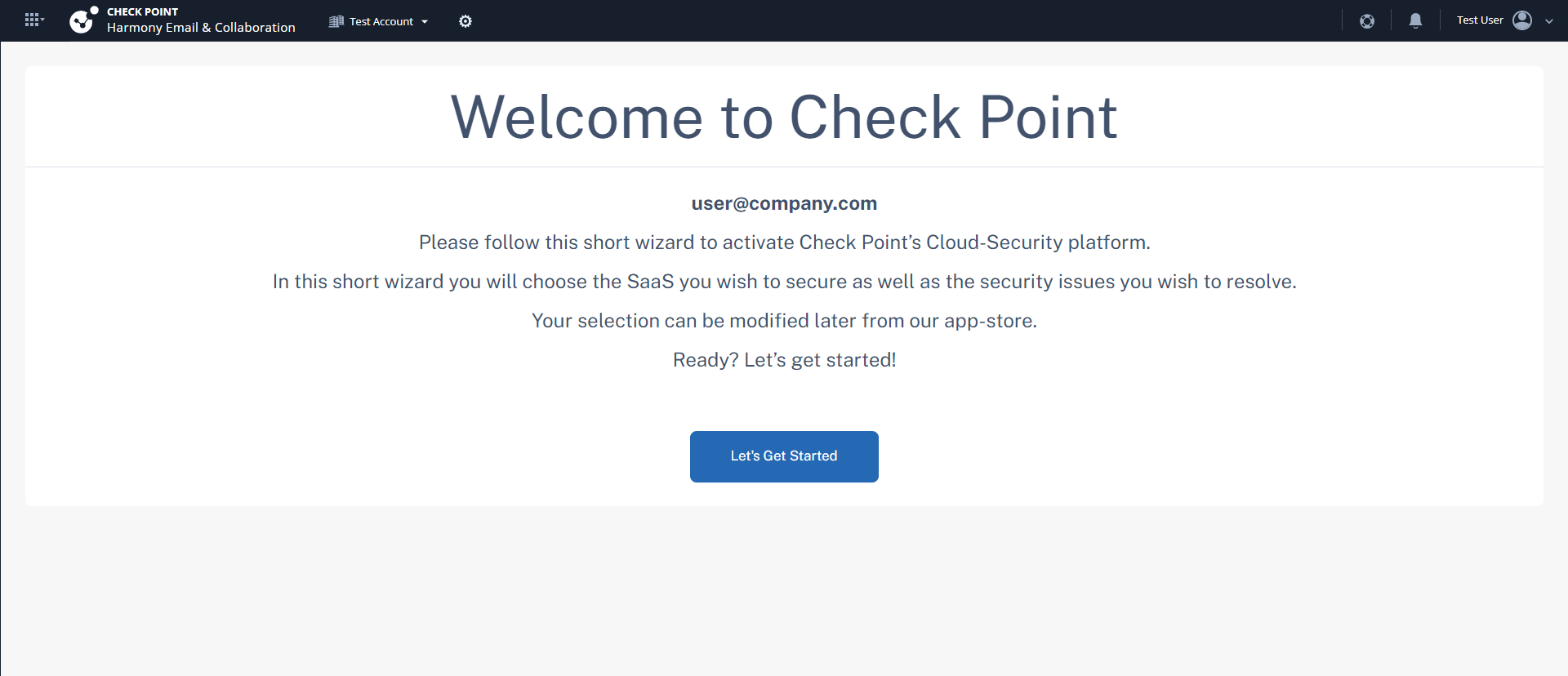Accessing the Harmony Email & Collaboration Administrator Portal
Harmony Email & Collaboration is a part of the Infinity Portal and is activated like other Infinity Portal applications.
By default, you can access the Infinity portal through https://portal.checkpoint.com/. If you are a FedRamp customer, you must use https://portal.checkpoint-gov.com/.
Regional Data Residency
Harmony Email & Collaboration Administrator Portal supports data residency in these regions (countries):
|
Region |
Supported Data Residency |
|---|---|
|
Americas |
United States |
|
Canada |
|
|
EMEA (Europe, Middle East and Africa) |
Ireland |
|
United Arab Emirates |
|
|
APAC (Asia Pacific) |
India |
|
Australia |
|
|
United Kingdom |
United Kingdom |
You can select the data residency when you create an account in the Infinity Portal. After you choose the data residency region, your data is stored and processed only within the boundaries of the selected country. For more information, see Infinity Portal Administration Guide.
Accessing the Harmony Email & Collaboration Administrator Portal
To access the Harmony Email & Collaboration Administrator Portal:
-
Sign in to Check Point Infinity Portal.
If you are a FedRAMP customer, sign in to https://portal.checkpoint-gov.com/.
-
Click the Menu icon in the top left corner.
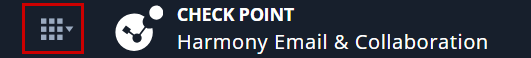
-
In the Harmony section, click Email & Collaboration.
-
If you are accessing the portal for the first time, do one of these:
-
If you already have a Check Point contract, click Already have a contract to attach the contract to the product. For more information, see Associated Accounts in the Infinity Portal Administration Guide.
-
If you want to trial the product, click Start free trial.
The Harmony Email & Collaboration Getting Started page appears.
-
If you have already attached the contract with the product and activated a SaaS application, the Overview page appears.
Portal Identifier of Harmony Email & Collaboration Tenant
To find the portal identifier of the Harmony Email & Collaboration tenant (account):
-
Access the Harmony Email & Collaboration Administrator Portal.
-
Right-click on Overview and then click Open link in new tab.
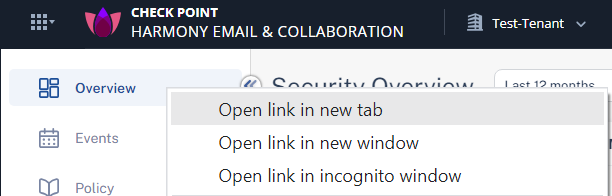
Portal identifier is the starting URL of the opened tab excluding checkpointcloudsec.com.
For example, if the URL of the opened tab is myidentifier.checkpointcloudsec.com, then myidentifier is the portal identifier.