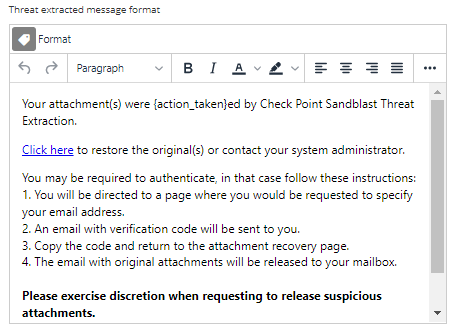Customizing End-User Experience
Customizing Attachment Cleaning (Threat Extraction) Attachment Name
To customize Attachment Cleaning (Threat Extraction) attachment name:
-
Navigate to Security Settings > SaaS Applications.
-
Click Configure for Office 365 Mail or Gmail.
-
Click Advanced and scroll-down to Threat extracted attachment name template.
-
Enter the desired attachment name.
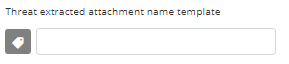
Note - By default, threat_extracted_{original_name} is the configured name.
-
Click Save.
Customizing Attachment Cleaning (Threat Extraction) Message
To customize Threat extracted message format: