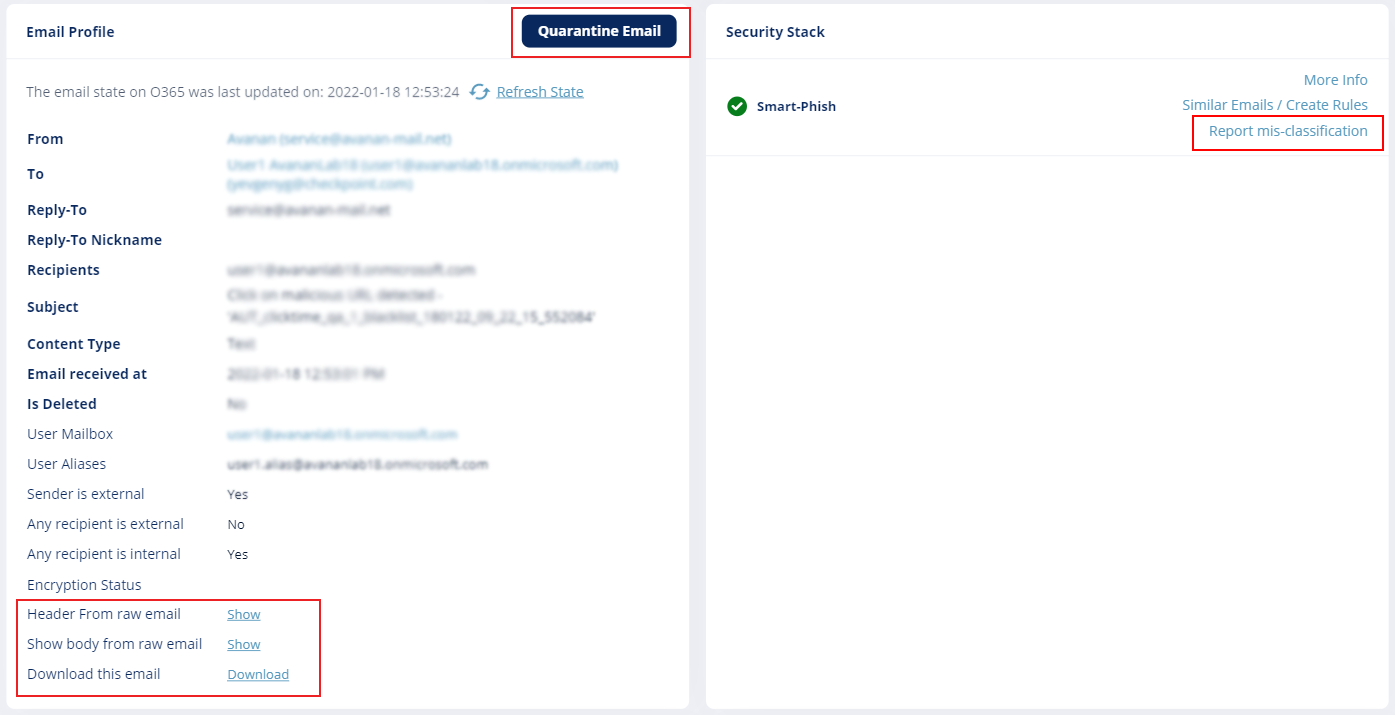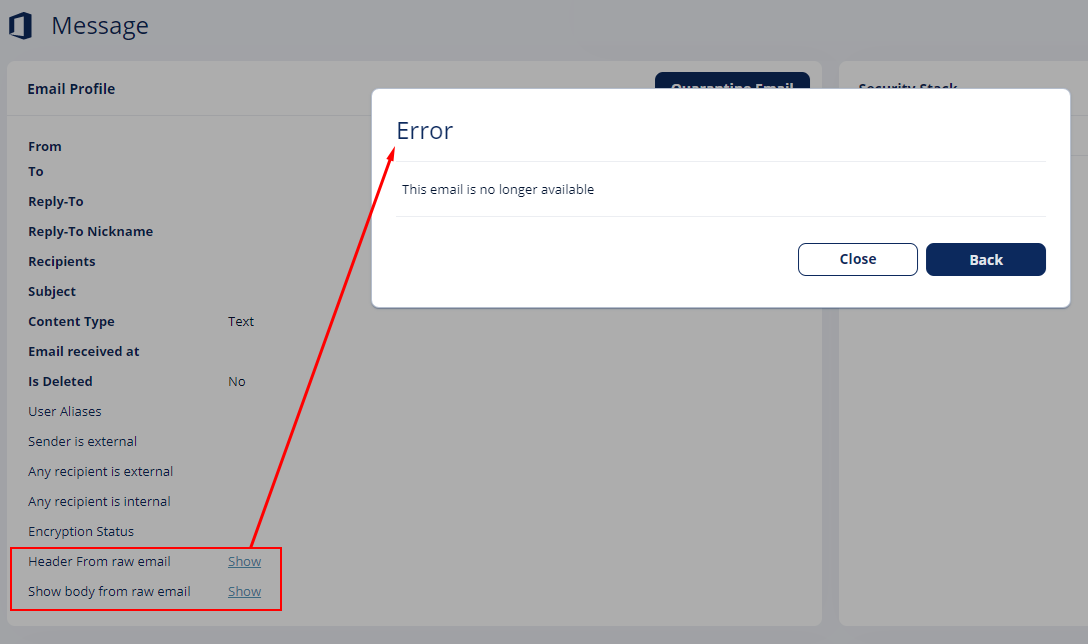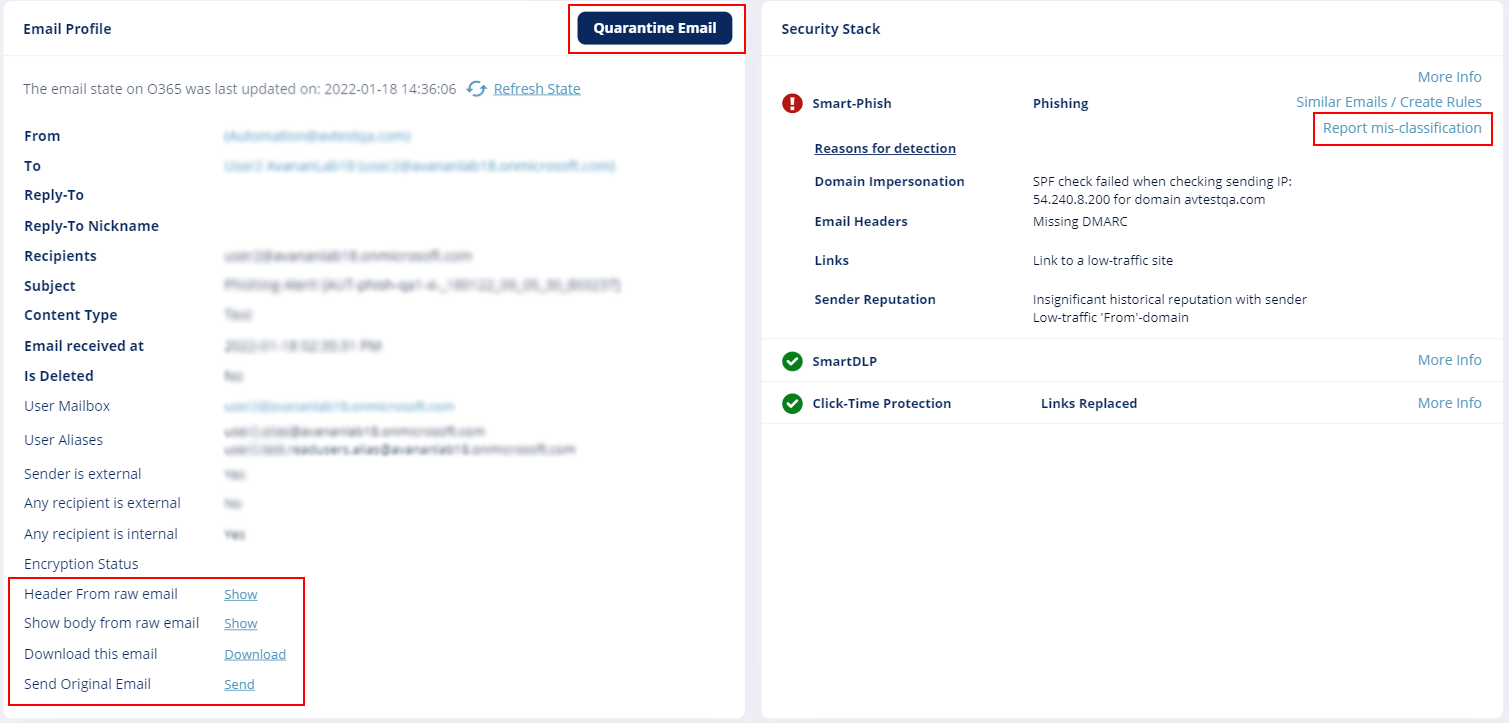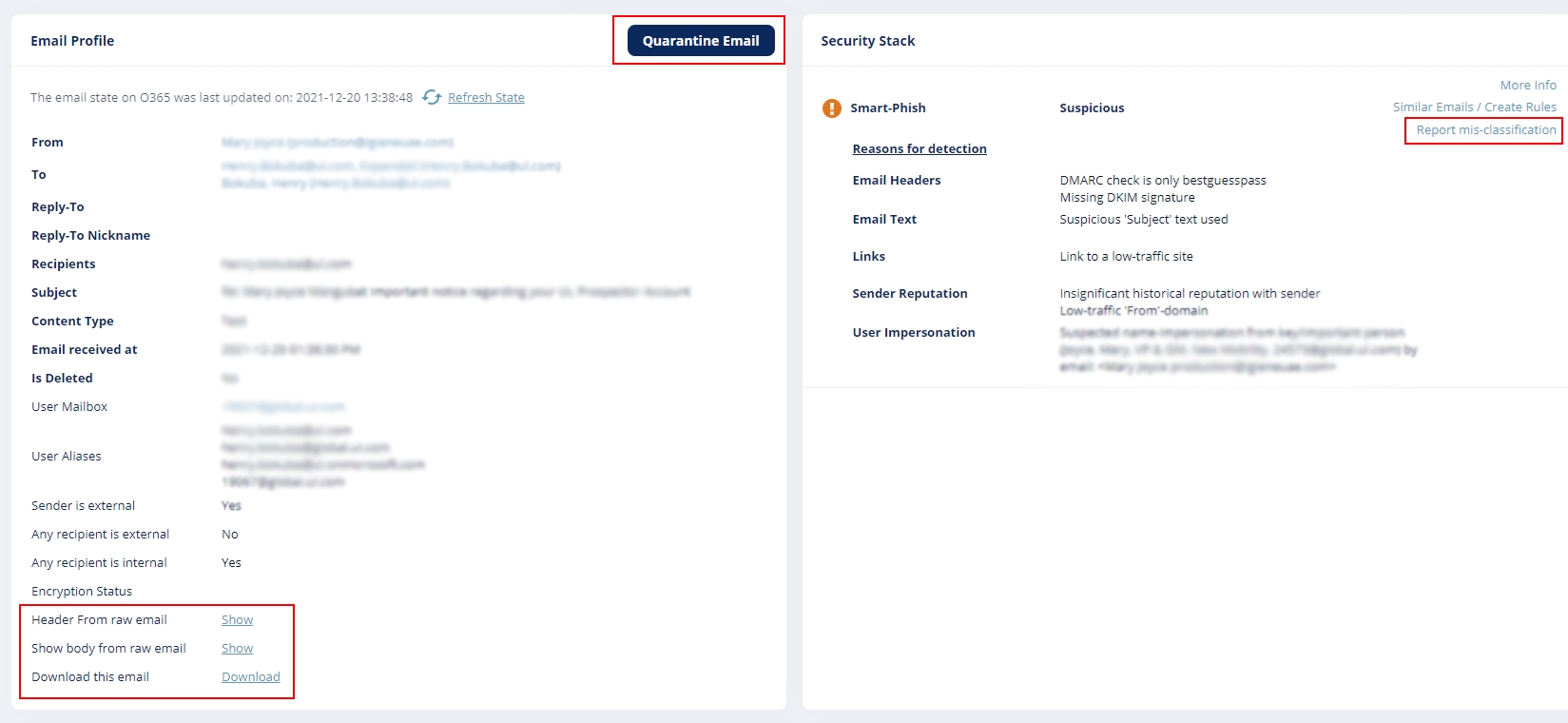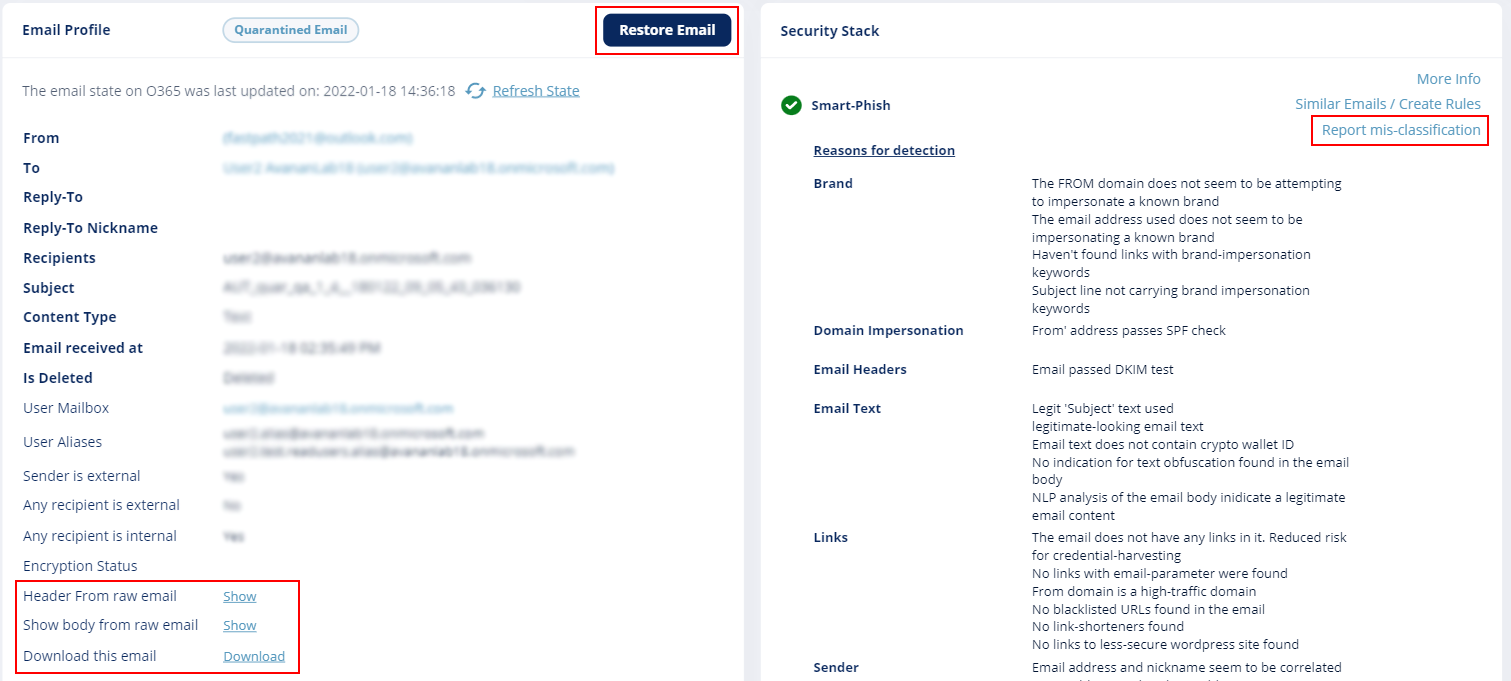Appendix G: Data Retention Policy
Introduction
The Data Retention Policy describes how long Harmony Email & Collaboration stores emails from Microsoft 365 or Gmail in its database. You can search and view emails stored in the database using Mail Explorer and Custom Queries.
Default Retention Period of Emails
By default, Harmony Email & Collaboration retains the emails as follows:
|
Verdict and Enforcement |
Raw Email (Original email with attachments) |
Email Meta Data (Attributes and data detected from the security scan) |
|---|---|---|
|
Clean emails (Includes emails with re-written links in the email body) |
14 days |
14 days |
|
Emails with modified attachments and emails that have cleaned (sanitized) attachments, removed as password-protected attachments, and re-written links |
14 days |
180 days |
|
Emails containing threats but not quarantined (includes emails with phishing /spam / malware / DLP detection that are not quarantined) |
14 days |
180 days |
|
Quarantined emails (includes manually quarantined emails) |
180 days |
180 days |
|
Emails quarantined by Microsoft |
180 days |
180 days |
Harmony Email & Collaboration retains security events for 12 months. For more information, see Retention of Security Events.
For information about the procedure to customize the retention period, see Customizing Retention Period of Emails.
|
|
Note - Harmony Email & Collaboration keeps backend logs on emails for seven days after the email is delivered. |
Available Actions on Emails During and After the Retention Period
Actions you can perform after you open an email:
|
Email Type |
Period |
Actions |
|---|---|---|
|
Clean Email |
During the retention period |
|
|
After the retention period |
Email is not available. |
|
|
Detected but non-quarantined email |
During the retention period |
|
| After the retention period (Configured retention period - 180 days) |
|
|
|
After 180 days |
Email is not available. |
|
|
Quarantined email |
During the retention period |
|
|
After the retention period |
Email is not available. |
|
Data Retention Policy for Non-email Applications
The data retention policy for non-email applications is applicable for:
-
Office 365 Sharepoint
-
Office 365 OneDrive
-
Microsoft Teams
-
Google Drive
-
Slack
-
Dropbox
-
Box
|
|
Notes:
|