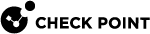Ready-to-Use Configuration Profiles
Import these configuration profiles, shared by Check Point into the used MDM for easy configuration.
-
Endpoint Security for macOS (Privacy Preferences).mobileconfigThis profile contains the necessary privacy preferences approvals (Full Disk Access and Automation) for all Endpoint Security capabilities, but does not include Document Security.
-
Endpoint Security for macOS Anti-Bot Network Filter.mobileconfigThis profile contains the necessary Firewall capability filtering approvals (macOS 11 and higher).
-
Endpoint Security for macOS Firewall Network Filter.mobileconfigThis profile contains the required Anti-Bot capability filtering approvals (macOS 10.15 and higher).
-
Endpoint Security for macOS (Kernel Extensions).mobileconfigThis profile contains the necessary Kernel Extension approvals. Those are only necessary if:
-
Firewall, Anti-Malware, and SBA capabilities deployed to macOS 10.15 or earlier
-
Media Encryption and Port Protection

Important - If the installation is for an Apple M1 without Media Encryption and Port Protection, then do not push this profile to an endpoint. It immediately starts the "Lower Security Settings" in the security preferences, which is not necessary.
-
-
Capsule Docs.mobileconfigThis profile contains the necessary approvals for Document Security E84.70and higher.
-
Capsule Docs E84.30.mobileconfigThis profile contains the necessary approvals for Document Security E84.30 version only.
To download the zip file with the policies and resources for Endpoint Security for macOS - MDM Profiles, click here.