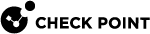Overview
This document describes how Endpoint Security for macOS can be used with a device management system to deploy the initial installation. Any subsequent upgrade must be performed using software deployment in the Harmony Endpoint server.
Mobile Device Management (MDM) is the management of mobile devices through use and security. Mobile devices are managed through a strategy that shows necessary information about each device, determines which applications can be installed, and remotely secures mobile devices if they are lost or stolen. MDM can also track a mobile device's location by the user and geographical location.
Prerequisites
This document is only for Check Point's Endpoint Security for macOS product.
|
|
Notes:
|
Apple MDM Profile Configuration
The profile configuration is documented in Apple MDM Profile Configuration. A device management integrated with Apple can install Apple MDM profiles so that installation becomes silent for the end user.
Downloading MDM Profiles
Check Point provides an archive of .mobileconfig and .xml files, which you can import to the Device Manager.
Deployment
Deployment Workflows
These MDM deployment workflows are supported:
Uninstalling the MDM Client
To uninstall the MDM Client, see Uninstalling the Client.