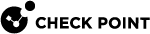Importing Configuration Profiles in JAMF
Import the necessary profiles, .mobileconfig, for the Endpoint Security capabilities used and the macOS version to support.
To import the configuration for privacy preferences:
-
On your computer, navigate to Computers > Configuration Profiles.
-
Click Upload.
-
Select the file to upload. For example
"Endpoint Security for macOS (Privacy Preferences).mobileconfig"and click Upload. -
Enter a description.
-
Select Scope and assign the necessary scope.
-
To finish the import, click Save.
Do the procedure for each profile to import.