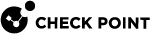Changing the Encrypted Device's Password
To change the removable storage device access password for an encrypted device:
-
Right-click a device in the Media Encryption & Port Protection Details window.
-
Select Advanced > Set Full Access Password or Set Read Only Password.
-
Enter the old password and click OK.
You must have Full Access to change a Full Access password or a Read Only password.
Note - The Full Access and Read Only passwords cannot be the same.
-
Enter and confirm the new password.
Note - The password must meet the criteria defined by the administrator.
-
Click OK.