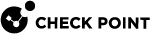Upgrading the Client
Important - Do NOT restart the computer during installation. Wait until the upgrade completes.
The client automatically gets updates from the server on a schedule. In addition, you can update manually at any time. To do this, click Update Now from the Endpoint Security Main Page or the icon tray. During updates, your computer might be slower than usual.
This update gets policies that changed after the last update. Policies that did not change are not downloaded.
To install or upgrade your Endpoint Security client:
-
When the Endpoint Security Installation window opens, click Install or Postpone.
The Postpone option is not always available. If you click Postpone, the installation is delayed until the Endpoint Security has resumed Installation window opens. You must click OK to continue.
If you do not click Install, installation starts automatically at the specified time.
-
Wait for the Endpoint Security client to install.
-
If a reboot is necessary, a message window shows "click Restart to restart the computer immediately" opens after the Endpoint Security Client installation finishes. If Restart is not selected, the computer restarts automatically after 90 seconds.