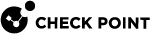Firewall and Application Control
Firewall and Application Control are your front line of defense against Internet threats. The display shows the status of your Firewall and the number of attempted connections and programs that the Firewall has blocked.
Click Firewall and Application Control to see the options:
-
Policy Details - A summary of the Firewall, Application Control, and Access Zones policies that are installed on your computer.
-
Current Status - Shows a summary of the Firewall and Application Control activity.
The List of blocked programs shows details of programs that were blocked.
Understanding Firewall Protection
The Firewall guards ports (the "doors" to your computer) through which Internet traffic comes in and goes out.
It examines all the network traffic and application traffic arriving at your computer, and asks these questions:
-
Where did the traffic come from and what port is it addressed to?
-
Do the Firewall rules allow traffic through that port?
-
Does the traffic violate any global rules?
The answers to these questions determine if the traffic is allowed or blocked.
The Endpoint Security administrator sets the policies and rules that determine what traffic the Firewall allows.
Understanding Application Control
Application Control restricts network access for specified applications. The Endpoint Security administrator defines policies and rules that allow, block, or stop applications and processes. Only applications that try to get network access can be blocked or stopped.
Based on the policy settings, an alert can show which application was blocked or stopped. In addition, you can see which applications are blocked and stopped in the Current Status section of the Firewall and Application Control tab of the Endpoint Security Main Page.