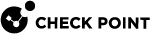FileVault Management
FileVault Management is the native OS encryption from Apple. It ensures that only approved users can get access to desktops and laptops. If you have FileVault Management installed, you must enter a password to start your Mac. Until you are authenticated, all information on the Mac is encrypted.
FileVault Management Options
Click FileVault Management. The FileVault Management Detail pane opens. This pane shows:
-
Policy Details - Details of the FileVault Management and OneCheck User Settings policies that are installed on your Mac.
-
Current Status - A summary of the FileVault Management status of your Mac.
-
Encryption Status - Shows the encryption status of devices connected to your Mac, their sizes, and available space for each device.
-
Advanced - Shows more details for the different parts of your FileVault Management account.