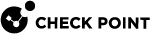Compliance
Compliance enables the Endpoint Security Client to protect your corporate network from Internet threats. Compliance enforces a security policy created by your administrator.
The status shows if you are compliant with the corporate security policy. Status can be:
-
Compliant - Your computer has the required software and approved versions.
-
Warn - Your computer is not compliant with the corporate security requirements. You can access your enterprise network, but you must do the actions shown to become compliant.
-
About to be restricted - Your computer is not compliant with the corporate security requirements. Your access to the corporate network will be restricted if you do not do the actions shown to become compliant in the specified time.
-
Restricted - Your computer is not compliant with the corporate security requirements. Your access to the corporate network is restricted. Follow the actions shown to become compliant.
If your client is not Compliant, open the Compliance Detail pane from the primary client window to see the necessary actions to become compliant again.
Click Compliance to see more about:
-
Policy Details - A summary of the Compliance policy that is installed on your computer.
-
Current Status - If your computer has Compliance policy violations. A Message tells you about each problem and gives remediation recommendations.
If these actions do not resolve the violations, contact your help desk or system administrator.