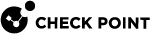Viewing Quarantined Items
In some cases, items detected during an Anti-Malware scan cannot be treated or removed automatically. These items are usually placed in quarantine so that they become harmless but can be restored and treated in the future after an update to your malware files.
To view and treat Anti-Malware in quarantine:
-
Open Anti-Malware.
The details of the quarantined files show in the Infections list:
-
Infection Name - Name of the malware.
-
Path - The initial location of the malware on your computer.
-
Infection Status
-
Detection Time - When the file was detected.
-
Treatment Time - When the file was treated.
-
Quarantined - If the file was put in quarantine.
-
-
Select a file and click:
-
Rescan - Scan the file again.
-
Delete - Permanently delete the file.
-
Restore - Takes the file out of quarantine.
-
Note - Only restore a file if you are sure that the file is not malware.