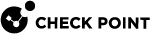Updating Anti-Malware
Each Anti-Malware application contains a definition file, with information to identify and find malware on the computer. As new malware applications are discovered, the client updates its database with the definition files necessary to detect these new threats.
The Endpoint Security client gets updates regularly. In the Client Status section of the Anti-Malware Detail pane, you can see when the last update occurred.
To run an update:
-
In the Endpoint Security Main Page, below Tools, click Update Now.
Or,
-
Right-click the Endpoint Security Client icon in the taskbar notification area and select Update Now.
If there is an error, you see a message:
-
Anti-Malware was unable to update. No connection to the server - Make sure that you are connected to the network. If you continue to see this, contact your administrator.
-
An unexpected error occurred - If you continue to see this, contact your administrator.
-
Anti-Malware Updater is off.