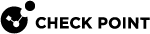Uninstalling the Client on Windows
Administrator privileges are required to uninstall the client.
To uninstall the Endpoint Security client on Windows computers:
-
Go to Control Panel > Programs and Features > Uninstall or change a program.
-
Uninstall the Endpoint Security client.
-
If the client has Full Disk Encryption installed, run the Uninstall or change a program applet again after the disk completes the decryption.
After you uninstall the Endpoint Security client, you must reset the computer through SmartEndpoint on the Security Management Server. See Resetting a Computer.
Note - We recommend that you run a database backup on a daily basis.