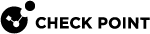Authenticating to Full Disk Encryption
This section describes how to authenticate to a computer protected by Full Disk Encryption.
Being authenticated means being verified by Full Disk Encryption as someone who is authorized to use a specified computer. Authentication can happen in one of these ways, depending on the setting configured by your administrator:
-
Pre-boot - When you turn on or restart a Full Disk Encryption-protected computer, the Pre-boot login screen opens.
Enter a valid username and password or insert your Smart Card and enter the PIN. Full Disk Encryption verifies that you are authorized to access the computer and allows the operating system to start.
-
Through a LAN connection - You authenticate automatically if your computer is connected to a LAN.
-
Operating System Login - You bypass Full Disk Encryption authentication and log in to your operating system.
Note - Depending on the settings configured by your administrator, you might not be able to start your operating system in Safe Mode.