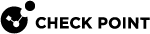Authenticating with a Smart Card or USB Token
Smart Cards and USB tokens contain certificates protected by PIN codes. To be authenticated by Full Disk Encryption, you must connect the card or token to the computer and enter a valid card or token PIN.
Your administrator will supply you with your Smart Card or USB token and the information that you need to use it.
Make sure that your Smart Card or USB token is connected to your computer before you start to authenticate.
To authenticate with a Smart Card or USB token:
-
Connect your Smart Card/USB token to your Full Disk Encryption-protected computer.
-
Start your computer or press Ctrl+Alt+Delete.
The User Account Identification window opens.
-
When the PIN field shows, enter your PIN.
-
Click OK.
Full Disk Encryption allows your operating system to start.