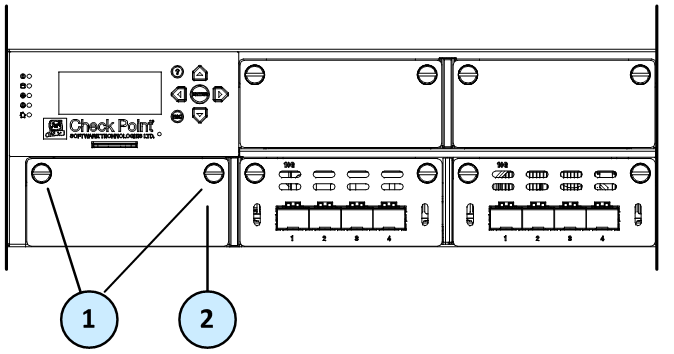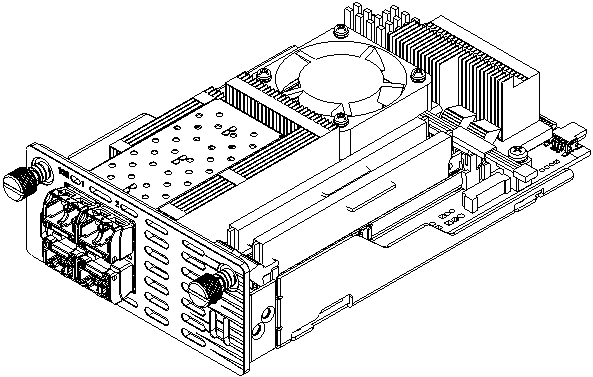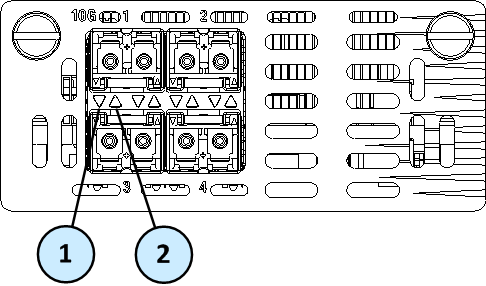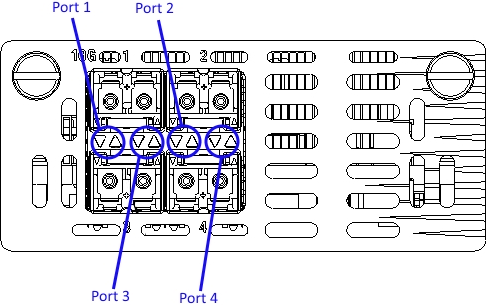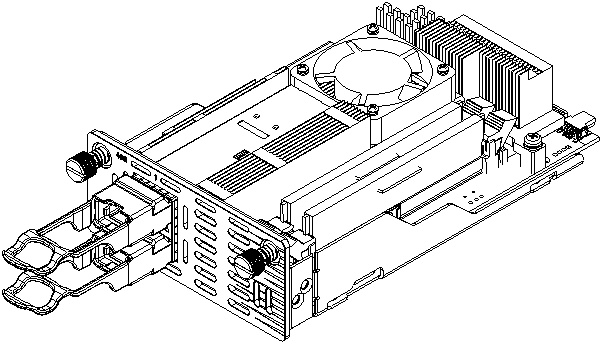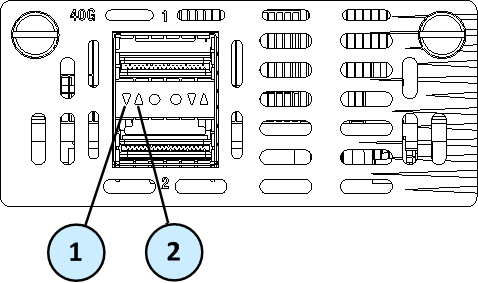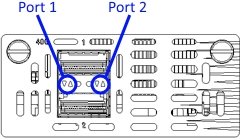Falcon Acceleration Cards
Refer to this generic illustration when you install, remove, or replace Falcon Acceleration Cards in Check Point Security Appliances:
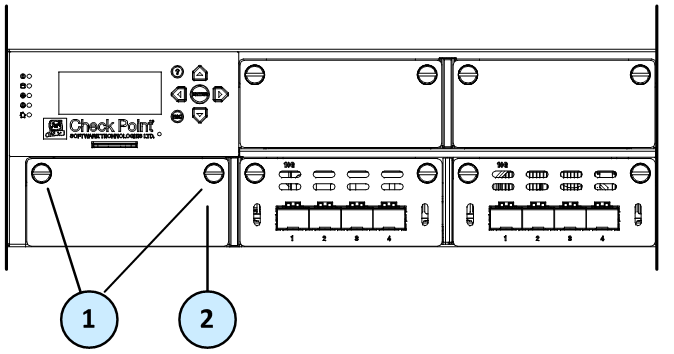
Item
|
Description
|
1
|
Captive screws
|
2
|
Dummy panel for the expansion slot
|
CPAC-Falcon-10G-B
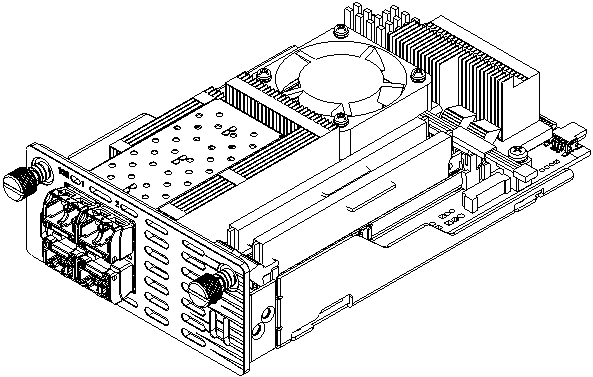
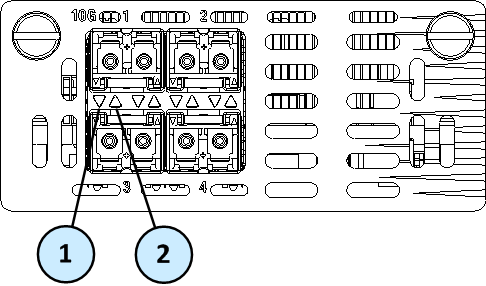
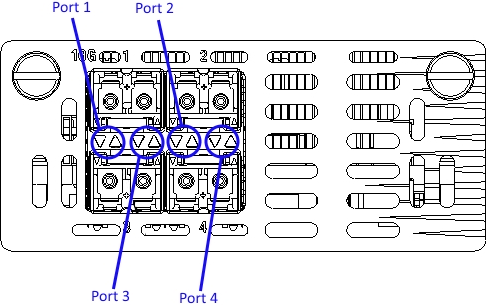
Item
|
Component
|
Description
|
1
|
Port
Activity
LED
|
- Off - LAN link is not established
- Steady Green - LAN link is established
- Blinking Green - LAN activity
|
2
|
Link
Speed
LED
|
- Off
- Steady Amber - 1 Gbit/sec data rate is selected
- Steady Blue - 10 Gbit/sec data rate is selected
|
CPAC-Falcon-40G-B
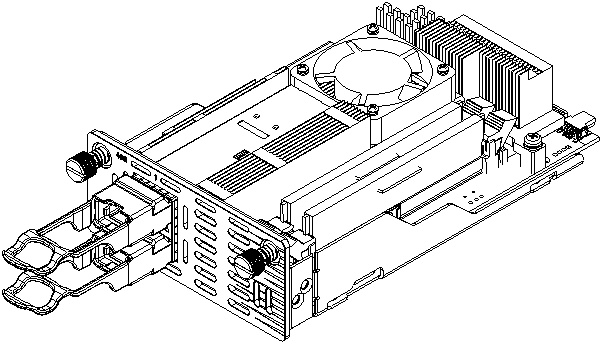
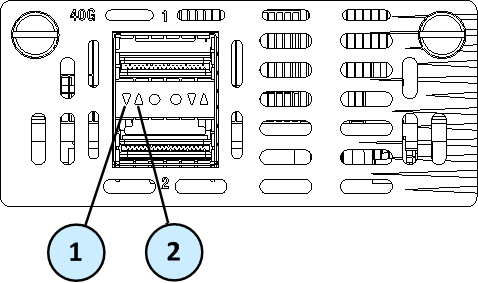
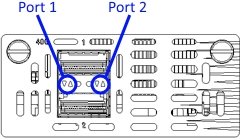
Item
|
Component
|
Description
|
1
|
Port
Activity
LED
|
- Off - LAN link is not established
- Steady Green - LAN link is established
- Blinking Green - LAN activity
|
2
|
Link
Speed
LED
|
- Off
- Steady White - 40 Gbit/sec data rate is selected
|
Initial Configuration
See the Falcon Acceleration Cards Getting Started Guide.