


BitLocker Management supports Crossgrade Functionality in E82.20 which makes it possible to switch from Full Disk Encryption (in Classic Mode) to BitLocker Management and from BitLocker Management to Full Disk Encryption.
Crossgrade Functionality from Full Disk Encryption to BitLocker
From Full Disk Encryption (in Classic mode) to BitLocker Management:
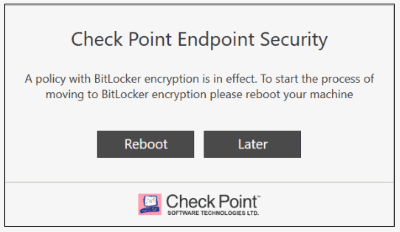
Crossgrade Functionality from BitLocker to Full Disk Encryption
From BitLocker Management to Full Disk Encryption:
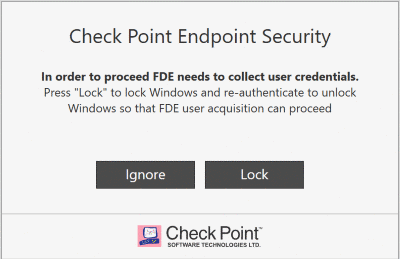
Takeover Unmanaged BitLocker into BitLocker Managed Solution
In this scenario, the organization has unmanaged BitLocker machines and wants to achieve centralized management using Check Point BitLocker Management.
Follow these steps:
Note - The time depends on the disk size, disk speed and PC hardware.
Note - The Full Disk Encryption Blade contains both Full Disk Encryption (Classic) and BitLocker Management.
Takeover Unmanaged BitLocker into FDE Managed Solution
In this scenario, the organization has unmanaged BitLocker machines and wants to achieve centralized management and switch from BitLocker to Check Point FDE.
Follow these steps:
Note - Make sure to select the Windows Default algorithm to avoid unnecessary decryption/encryption on the clients.
Note - This re-encryption will take some time and parts of the disk will be in clear text during the operation.