Credentials
These credentials apply only to accounts on Dome9 portal.
Password
Click Change Password to change your main CloudGuard password.
V2 API
For API functionality with CloudGuard, it is necessary to have an API key. For this, log in to the portal as a user with the permissions to manage all system resources.
To create a V2 API key:
-
In the CloudGuard portal, navigate to Settings > Account > Credentials.
-
Below V2 API, click Create API Key.
-
CloudGuard creates a new API key. Copy the details from the window that opens and click OK.
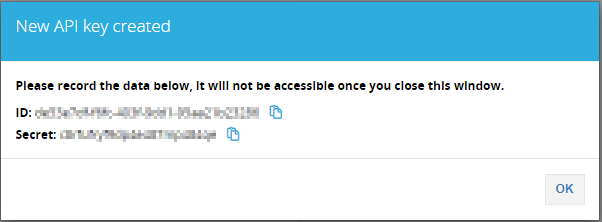
|
|
Note - Make sure to write down and record the ID and Secret that you receive. While you can see your ID later in the CloudGuard portal, you cannot retrieve the API Secret after you close this window. |

