Dashboard
The Dashboard provides an overview of all your organization's assets.

Each cube inside the cards represents an asset, like a repository or a container.
Code Security provides four different statuses for your assets:
-
Red - An issue of type error was detected
-
Yellow - An issue of type warning was detected
-
Blue - An Issue of type Info was detected
-
Gray - Code Security scanner did not scan the asset in the past seven days. This can be due to, for example, a user who did not run any build in the past week or deleted the spectral scanner from the CI. You must check with the Administrator or review your CI configuration.
The status filter in the upper-left corner can help you focus on assets of a specific status.
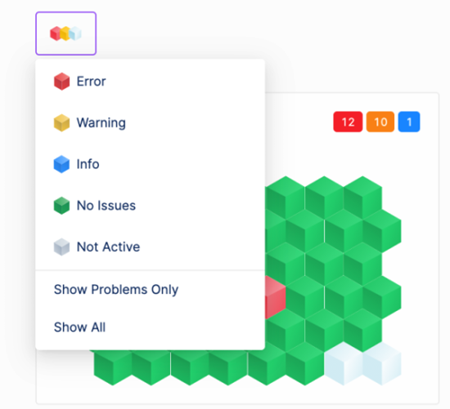
You can filter out any of the findings by clicking it. When you click one of the assets, the scan page of the asset opens.
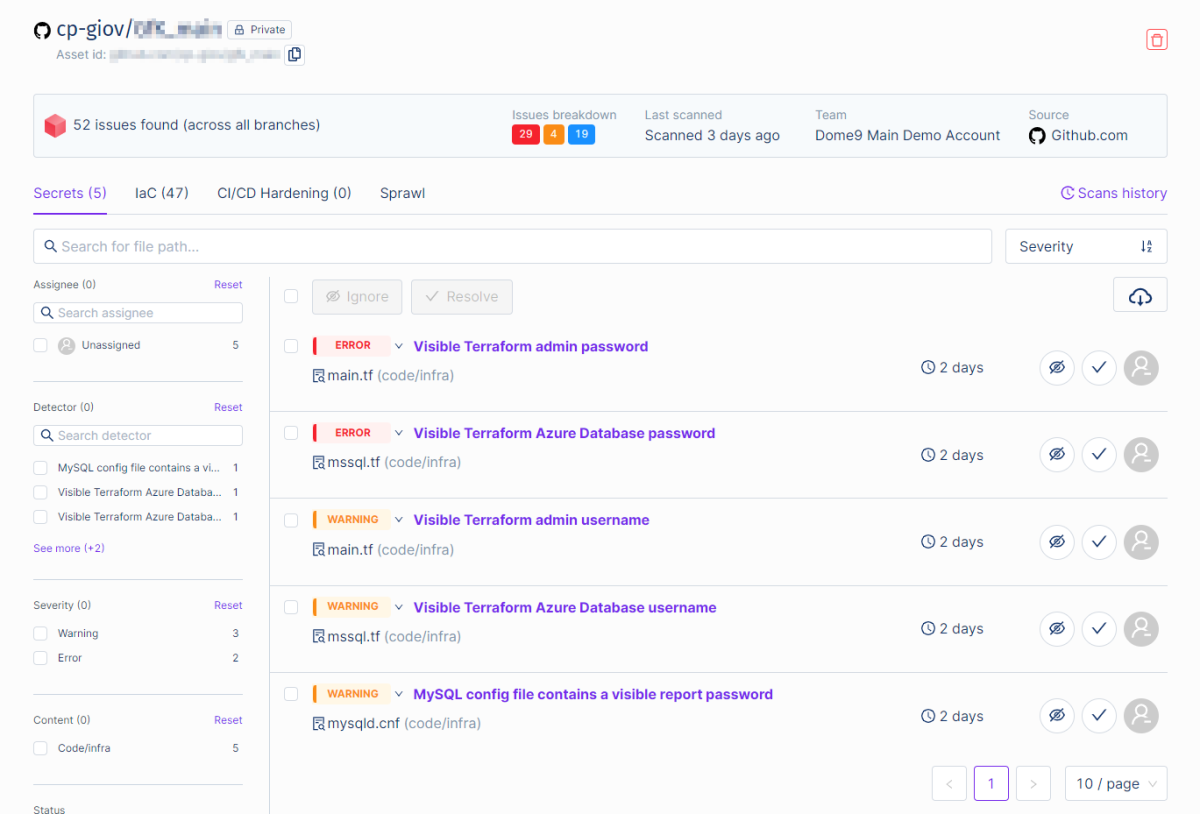
In the table, you can find the last scan results for a specific asset. For more details, see Assets.
