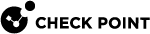Requirements
To see the installed CDT version and build, run in the Expert mode on your Management Server:
|
|
Example output:
[Expert@MyMgmt:0]# $CDTDIR/CentralDeploymentTool -v Central Deployment Tool (version 1.9.5 build #990180640) [Expert@MyMgmt:0]# |
|
|
Notes - CDT versions earlier than v1.9.0 are considered obsolete. |
Requirements for Security Management Servers and Multi-Domain Security Management Servers
-
Below is the summary of the CDT versions and the supported Management Server versions.
-
You must install the recommended version of the CPUSE Deployment Agent (sk92449) on your Management Server.
This is required to install packages from the Management Server on the Security Gateways / Cluster Members.
-
To install the CDT tool of a higher version than the current CDT tool version on your Management Server, follow one of these procedures:
CDT Package
Installation Instructions
CPUSE Offline package
(TAR)
See sk92449.
 Workflow in Gaia Portal
Workflow in Gaia Portal
-
Import the package.
-
Install the package.
 Workflow in Gaia Clish
Workflow in Gaia Clish
-
Transfer the package to the Management Server.
-
Import the package.
-
Install the package.
CDT package
(TGZ)
Install it manually.
 Procedure
Procedure
-
Transfer the TGZ package to the Management Server.
-
Connect to the command line on the Management Server.
-
Log in to the Expert mode.
-
Extract the RPM package from the TGZ archive:
tar xvfz /<Path To>/<CDT Package>.tgz -
Upgrade the current RPM package:
rpm -Uhv --force CPcdt-00-00.i386.rpm -
Examine the installed version:
$CDTDIR/CentralDeploymentTool -v
-
Requirements for Security Gateways and Cluster Members
-
Supported versions for an installation of a Hotfix package:
-
Supported versions for an installation of an upgrade package:
-
Supported versions for the RMA Mode (RMA Mode):
Notes:
-
This summary table does not include Security Gateways, on which you performed a minor upgrade.
-
The RMA Mode does not support Quantum Maestro Security Groups.
Requirements for the RMA Backup and RMA Restore to work correctly:
-
For the Security Gateway to connect to its Management Server, on the Security Gateway you must use the interface configured as the Management Interface in Gaia OS.
-
The communication between the Security Gateway and the Management Server must rely on the Security Gateway's default gateway and not on static routes.
-
-
Before you can install a package with CDT on a Security Gateway / Cluster Member, you must:
-
Configure the Security Gateway / Cluster Member with the Gaia First Time Configuration Wizard.
Note - This requirement does not apply to the RMA Restore mode.
-
Configure the Secure Internal Communication (SIC) in SmartConsole with the Security Gateway / Cluster Member.
Note - This requirement does not apply to the RMA Restore mode.
-
Install the Access Control policy at least one time on the Security Gateway / Cluster Member.
Note - This requirement does not apply to the RMA Restore mode.
-