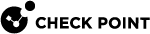CLI Syntax Quick Reference in the Expert mode
This section provides a summary of CLI command for the Central Deployment Tool operation modes in the Expert mode.
For CLI commands in Gaia Clish, see CDT in Gaia Clish.
Notes for a Multi-Domain Security Management Server:
-
 Go to the context of the applicable Domain Management Server
Go to the context of the applicable Domain Management Server
mdsenv <IP Address or Name of Domain Management Server> -
 Specify the IP Address or Name of the applicable Domain Management Server in the syntax
Specify the IP Address or Name of the applicable Domain Management Server in the syntax
-
In the Basic Mode:
$CDTDIR/CentralDeploymentTool <options> <IP Address or Name of Domain Management Server> -
In the Advanced Mode and the RMA Mode:
$CDTDIR/CentralDeploymentTool <options> -server=<IP Address or Name of Domain Management Server>
-
CLI Syntax Quick Reference for the Basic Mode
|
|
|
|
|
|
|
|
|
|
|
|
Note - The CDT writes the progress details at 5 seconds intervals to these log files in the |
-
Log files on a Security Management Server:
-
Full log:
watch -d cat $CDTDIR/CDT_status.txt -
Brief log:
watch -d cat $CDTDIR/CDT_status_brief.txt
-
-
Log files on a Multi-Domain Security Management Server:
-
Full log:
watch -d cat $CDTDIR/CDT_status_<Name of Domain Management Server>_<Name of Domain>.txtExample:
watch -d cat $CDTDIR/CDT_status_MyDomainServer_MyDomain_MySession.txt -
Brief log:
watch -d cat $CDTDIR/CDT_status_<Name of Domain Management Server>_<Name of Domain>_brief.txtExample:
watch -d cat $CDTDIR/CDT_status_MyDomainServer_MyDomain_MySession_brief.txt
-
|
|
Important - You must run this command in a new SSH shell. |
|
|
CLI Syntax Quick Reference for the Advanced Mode
|
|
|
|
|
|
|
|
Note - The CDT writes the progress details at 5 seconds intervals to these log files in the |
-
Full log, if you specified the parameter "
-session=<Name of Management Session without Spaces>":watch -d cat $CDTDIR/CDT_status_<Name of Management Session without Spaces>.txtExample:
watch -d cat $CDTDIR/CDT_status_MySession.txt -
Full log, if you did not specify the parameter "
-session":watch -d cat $CDTDIR/CDT_status.txt -
Brief log, if you specified the parameter "
-session=<Name of Management Session without Spaces>":watch -d cat $CDTDIR/CDT_status_<Name of Management Session without Spaces>_brief.txtExample:
watch -d cat $CDTDIR/CDT_status_MySession_brief.txt -
Brief log, if you did not specify the parameter "
-session":watch -d cat $CDTDIR/CDT_status_brief.txt
-
Full log, if you specified the parameter "
-session=<Name of Management Session without Spaces>":watch -d cat $CDTDIR/CDT_status_<Name of Domain Management Server>_<Name of Domain>_<Name of Management Session without Spaces>.txtExample:
watch -d cat $CDTDIR/CDT_status_MyDomainServer_MyDomain_MySession.txt -
Full log, if you did not specify the parameter "
-session":watch -d cat $CDTDIR/CDT_status_<Name of Domain Management Server>_<Name of Domain>.txtExample:
watch -d cat $CDTDIR/CDT_status_MyDomainServer_MyDomain.txt -
Brief log, if you specified the parameter "
-session=<Name of Management Session without Spaces>":watch -d cat $CDTDIR/CDT_status_<Name of Domain Management Server>_<Name of Domain>_<Name of Management Session without Spaces>_brief.txtExample:
watch -d cat $CDTDIR/CDT_status_MyDomainServer_MyDomain_MySession_brief.txt -
Brief log, if you did not specify the parameter "
-session":watch -d cat $CDTDIR/CDT_status_<Name of Domain Management Server>_<Name of Domain>_brief.txtExample:
watch -d cat $CDTDIR/CDT_status_MyDomainServer_MyDomain_MySession_brief.txt
|
|
Important - You must run this command in a new SSH shell. |
|
|
|
|
CLI Syntax Quick Reference for the RMA Mode
|
|
|
|
|
|
|
|
|
|
|
|
|
|
Note - The CDT writes the progress details at 5 seconds intervals to these log files in the |
-
Full log, if you specified the parameter "
-session=<Name of Management Session without Spaces>":watch -d cat $CDTDIR/CDT_status_<Name of Management Session without Spaces>.txtExample:
watch -d cat $CDTDIR/CDT_status_MySession.txt -
Full log, if you did not specify the parameter "
-session":watch -d cat $CDTDIR/CDT_status.txt -
Brief log, if you specified the parameter "
-session=<Name of Management Session without Spaces>":watch -d cat $CDTDIR/CDT_status_<Name of Management Session without Spaces>_brief.txtExample:
watch -d cat $CDTDIR/CDT_status_MySession_brief.txt -
Brief log, if you did not specify the parameter "
-session":watch -d cat $CDTDIR/CDT_status_brief.txt
-
Full log, if you specified the parameter "
-session=<Name of Management Session without Spaces>":watch -d cat $CDTDIR/CDT_status_<Name of Domain Management Server>_<Name of Domain>_<Name of Management Session without Spaces>.txtExample:
watch -d cat $CDTDIR/CDT_status_MyDomainServer_MyDomain_MySession.txt -
Full log, if you did not specify the parameter "
-session":watch -d cat $CDTDIR/CDT_status_<Name of Domain Management Server>_<Name of Domain>.txtExample:
watch -d cat $CDTDIR/CDT_status_MyDomainServer_MyDomain.txt -
Brief log, if you specified the parameter "
-session=<Name of Management Session without Spaces>":watch -d cat $CDTDIR/CDT_status_<Name of Domain Management Server>_<Name of Domain>_<Name of Management Session without Spaces>_brief.txtExample:
watch -d cat $CDTDIR/CDT_status_MyDomainServer_MyDomain_MySession_brief.txt -
Brief log, if you did not specify the parameter "
-session":watch -d cat $CDTDIR/CDT_status_<Name of Domain Management Server>_<Name of Domain>_brief.txtExample:
watch -d cat $CDTDIR/CDT_status_MyDomainServer_MyDomain_MySession_brief.txt