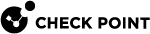Template Form for a Quantum Spark Appliance
In the Templates window, click New > to find the template form.
|
Setting |
Description |
|---|---|
|
Name |
Specifies the name of the template. |
|
Comments |
Optional. Enter the text that describes this template. |
|
Improve product experience by sending data to Check Point |
Controls the Upload Consent Flag on the Security Gateway. See sk111080. |
|
Set appliance management mode |
Controls the appliance management mode.
|
|
Under construction |
Select this checkbox to prevent the template download until you decide the configuration is final. |
|
Wireless country |
Specifies the Security Gateway's country. Some countries have restrictions for wireless signals. The Security Gateway creates wireless signals based on the specified country. |
|
Time zone |
Specifies the time zone on the Security Gateway. |
|
Use Check Point NTP servers |
Select this checkbox to use Check Point NTP servers:
Clear this checkbox to configure your NTP servers. |
|
Setting |
Description |
|---|---|
|
Select the sources from which to allow administrator access |
Specifies the interfaces on the Security Gateway, through which you can connect to the Gaia Portal (Web UI) and command line. Available options:
|
|
Access from the above sources is allowed from |
Specifies the source IP addresses, from which you can connect to the Gaia Portal (Web UI) and command line on the Security Gateway. Available options:
|
|
Administrator password |
Specifies the password for the Gaia operating system on the Security Gateway. |
|
Confirm password |
Confirms the password for the Gaia operating system on the Security Gateway. |
|
Setting |
Description |
|---|---|
|
Allow connections to the Security Gateway when it is unreachable from the internet. |
Select this checkbox to allow the remote connect to the Security Gateway when it is behind a NAT device that changes its public IP address. |
|
Setting |
Description |
|---|---|
|
IP address or DNS name |
Specifies the IPv4 address or DNS name of this Security Gateway. |
|
Service domain |
Specifies the service domain name for the Quantum Spark Portal (SMP Server). |
|
Registration key |
Specifies the Registration Key for the Quantum Spark Portal (SMP Server). See the Security Gateway page. |
|
Automatically create the Security Gateway in the SMP. |
Select this checkbox to create the Security Gateway device in the Quantum Spark Portal (SMP Server). You must enable the corresponding feature in the Quantum Spark Portal Plan. You must enter the Quantum Spark Portal Plan name. |
|
Plan name |
Specifies the Quantum Spark Portal Plan name. |
|
Ignore SMP certificate verification |
Select this checkbox if the Quantum Spark Portal (SMP Server) has a certificate from a Certificate Authority that is not known to the Security Gateway. |
|
|
Note -To manage a Security Gateway from the Quantum Spark Portal (SMP), this information is necessary for cloud activations. |