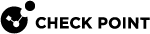System > Network > Interfaces
CPView Gauges
-
Run:
cpview -
From the top, click Network > Interfaces:
-
Click Overview.
-
Click Traffic.
-
CLI
-
To see the configuration of interfaces and their traffic statistics, run these commands in Gaia Clish:
show interfaces allshow interface <Name of Interface> -
To see the interface driver / firmware, run this command in the Expert mode:
show interface <Name of Interface> driver-information -
To see the interface driver / firmware, run this command in the Expert mode:
ethtool -i <Name of Interface>
Metric Information
|
Metric ID |
Metric Description |
Metric Type |
Metric Units |
Metric Labels |
Metric Label Description |
VSX Behavior |
|---|---|---|---|---|---|---|
|
|
The state of the network interface:
|
|
|
|
|
Different data for each Virtual System. |
|
|
The IP address of the network interface. |
|
|
|
|
Different data for each Virtual System. |
|
|
The current rate of successfully received packets over the communication channel (in bits per second). |
|
|
|
|
Different data for each Virtual System. |
|
|
The maximal recorded rate of successfully received packets for this network interface (in bits per second). |
|
|
|
|
Different data for each Virtual System. |
|
|
The maximal recorded rate of successfully received packets for this network interface (in packets per second) |
|
|
|
|
Different data for each Virtual System. |
|
|
The current rate of successfully received packets over the communication channel (in packets per second). |
|
|
|
|
Different data for each Virtual System. |
|
|
The current rate of successfully transmitted packets over the communication channel (in bits per second). |
|
|
|
|
Different data for each Virtual System. |
|
|
The maximal recorded rate of successfully transmitted packets for this network interface (in bits per second). |
|
|
|
|
Different data for each Virtual System. |
|
|
The maximal recorded rate of successfully transmitted packets for this network interface (in packets per second). |
|
|
|
|
Different data for each Virtual System. |
|
|
The bond group associated with the interface (instead of being reported from CPView). |
|
|
|
|
Different data for each Virtual System. |
|
|
The current rate of successfully transmitted packets over the communication channel (in packets per second). |
|
|
|
|
Different data for each Virtual System. |