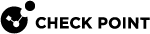System > Flofiler
|
|
Note - "Flofiler" stands for "Flow Profiler". |
CPView Gauges
-
Run:
cpview -
From the top, click Advanced > CPU-Profiler:
-
Click Components > All-Instances > Components.
-
Click PM-Stats > All-Instances.
-
-
From the top, click CPU > Top-Protocols > All-Instances.