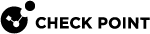Hardware > BIOS
For information about hardware thresholds on Check Point Appliances, see sk119232.
-
Run:
cpview -
From the top, click Hardware-Health > Bios.
CLI
Run this command in Gaia Clish:
|
|