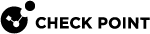CLI Syntax for 'sklnctl'
Description
"sklnctl" is a CLI tool for administrators to interact with the configuration of different Skyline components.
|
|
Important - On a Scalable Platform Security Group, you must run " |
Syntax for General Commands
|
|
|
|
|
|
where:
|
Parameter |
Description |
|---|---|
|
|
Shows the built-in help. |
|
|
Shows the " |
|
|
Shows the state and the exported targets. |
Syntax to collect logs for Skyline troubleshooting
|
|
where:
|
Parameter |
Description |
|---|---|
|
|
Collects various log files from these directories for Skyline troubleshooting:
|
Syntax to configure the Skyline OpenTelemetry Collector
For information about the Skyline OpenTelemetry Collector, see sk180522.
|
|
where:
|
Parameter |
Description |
|---|---|
|
|
Shows the built-in help for this command. |
|
|
Loads the OpenTelemetry Collector configuration from the specified file. |
Syntax to configure the Skyline OpenTelemetry Collector metric filter
|
|
where:
|
Parameter |
Description |
|---|---|
|
|
Shows the built-in help for this command. |
|
|
Shows the built-in help for this command. |
|
|
Adds metrics to the allow-list. |
|
|
Inserts Check Point organization as an additional label for each metric. |
|
|
Shows if the default list of metrics is exported. |
|
|
Removes metrics from the allow-list (stops exporting these metrics). |
|
|
Removes the Check Point organization additional label from each metric. |
|
|
Resets the allow-list to the default (exports all metrics). |
|
|
Shows all metrics that are exported. |
Syntax to configure the Skyline OpenTelemetry Agent
For more information about the Skyline OpenTelemetry Agent, see sk181615.
|
|
where:
|
Parameter |
Description |
|||||
|---|---|---|---|---|---|---|
|
|
Shows the built-in help for this command. |
|||||
|
|
Shows the built-in help for this command. |
|||||
|
|
Adds a custom script to the OpenTelemetry Agent. See Custom Metrics. |
|||||
|
|
Shows the built-in help for this command. |
|||||
|
|
Changes the running time interval of the specified OpenTelemetry Agent Collector or OpenTelemetry Agent Script.
|
|||||
|
|
Shows the built-in help for this command. |
|||||
|
|
Disables the specified OpenTelemetry Agent Collector or OpenTelemetry Agent Script.
|
|||||
|
|
Shows the built-in help for this command. |
|||||
|
|
Enables the specified OpenTelemetry Agent Collector or OpenTelemetry Agent Script.
|
|||||
|
|
Shows the built-in help for this command. |
|||||
|
|
Activates / deactivates the specified OpenTelemetry Agent Collector or OpenTelemetry Agent Script.
|
|||||
|
|
Shows the built-in help for this command. |
|||||
|
|
Configures the OpenTelemetry Agent process collector - adds the specified processes to the custom list of monitored processes ( Procedure:
Notes:
|
|||||
|
|
Configures the OpenTelemetry Agent process collector - removes the specified processes from the custom list of monitored processes.
|
|||||
|
|
Configures the OpenTelemetry Agent process collector - removes all processes that and administrator added to the custom list of monitored processes.
|
|||||
|
|
The OpenTelemetry Agent process collector - shows all monitored processes from the custom list of monitored processes ( |
|||||
|
|
Shows the built-in help for this command. |
|||||
|
|
Removes a custom script from the OpenTelemetry Agent. See Custom Metrics.
|
Syntax for advanced Skyline configuration
|
|
where:
|
Parameter |
Description |
||
|---|---|---|---|
|
|
Shows the built-in help for this command. |
||
|
|
Starts the Skyline debug mode. |
||
|
|
Stops the Skyline debug mode. |
||
|
|
Disables a related Check Point context processor flag.
|
||
|
|
Enables a related Check Point context processor flag.
|
||
|
|
Time to wait after the first failure before retrying. Default = 5 seconds. |
||
|
|
The maximum amount of time (including retries) spent trying to send a request/batch. If set to 0, the retries are never stopped. Default = 300 seconds. Requirements:
|
||
|
|
The maximum amount of time between consecutive retries. Default = 30 seconds. |
||
|
|
Disables Skyline. |
||
|
|
Enables Skyline. |
||
|
|
Enables the Skyline record mode.
|
||
|
|
Disables the Skyline record mode.
|
||
|
|
Starts the Skyline "retry-on-failure" mode (try to send metrics again, if failed for the first time). |
||
|
|
Starts the Skyline "retry-on-failure" mode. |
||
|
|
Loads the JSON payload from the specified file. |
||
|
|
Sets the environment label for metrics exported to Prometheus. Refer to sk179870. An "environment" allows you to group machines under a common name. For example, you can set the environment " |