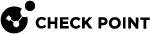System Administrator
Use the System Administrator window to configure the setting for the LOM system administrator account.
This is the only account that can log in to the LOM console port.
You cannot change the sysadmin username for the system administrator account.
|
|
Note - The sysadmin account can only log in to the LOM Console port on the appliance. It cannot use the Portal to configure LOM. By default, the LOM Portal is disabled. |
To configure the system administrator account:
-
Select Maintenance > System Administrator.
The System Administrator window opens.
-
Configure if the system administrator account is active:
-
Select Enable to activate the account
-
Clear Enable to deactivate the account
-
-
Optional: Change the password for the system administrator account.
-
Select Change Password.
-
Enter and then confirm the password.
-
Click Save.