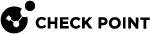Power Control and Status
Use the Power Control and Status window to restart the appliance and turn it on and off.
|
|
Note - The power switch must be turned on to enable the Power Control features. The power switch can only be set to "On" on older appliances. Newer appliances can never "set" their switch to "On". The switch flicks and goes back to its initial position. When you flick the switch, the appliance turns "On" or "Off" based on the appliance's state. |
To configure the Power Control settings:
-
Select Remote Control > Appliance Power Control.
The Power Control window opens and shows the status of the appliance.
-
Select the power option.
Field Name
Description
Reset Appliance
Restarts the appliance (warm boot)
Power Off Appliance- Immediate
Turns the appliance off without shutting down the operating system
Power Off Appliance - Orderly Shutdown
Shuts down the operating system and then turns off the appliance
Power On Appliance
Turns on the appliance when it is Off.
Power Cycle Appliance
Shuts down the appliance and then turns it on (cold boot).
-
Click Perform Action.