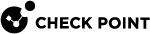USB Drive
The configuration file lets you configure more settings and parameters than are available in the First Time Configuration Wizard
You can deploy configuration files only on these appliances:
-
You did not run the First Time Configuration Wizard yet.
-
You restored an appliance to factory defaults.
To use rapid deployment files through a USB stick:
-
On your computer, in plain-text editor, create a file named
autoconf.clish. -
In this file, write the applicable Gaia Clish commands, with each command in a separate line.
Refer to the R81.10.X Quantum Spark CLI Reference Guide for 1500, 1600, 1800, 1900, 2000 Appliances.
-
Save this file in the UNIX format.
-
Format the USB drive in FAT32.
-
Copy this file to the USB drive.
-
Power off the Quantum Spark appliance.
-
Insert the USB stick into the USB 3.0 port in the Quantum Spark appliance.
-
Optional: To see more information, you can connect to the console port on the Quantum Spark appliance.
-
Power on the Quantum Spark appliance.
-
The appliance:
-
Starts.
-
Automatically mounts the USB drive.
-
Searches the root directory for this configuration file.
-
Executes the Gaia Clish commands from this configuration file.
-
-
Wait for the applicable LEDs to light up on the front panel.
See Front Panel.
-
Power off the Quantum Spark appliance.
-
Remove the USB drive from the Quantum Spark appliance.
-
Power on the Quantum Spark appliance.