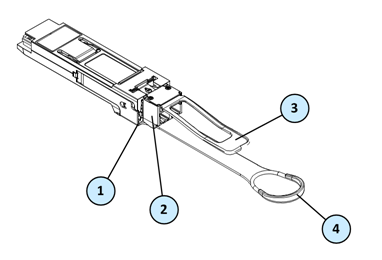Installing and Removing Transceivers and DAC Cables in Check Point Appliances
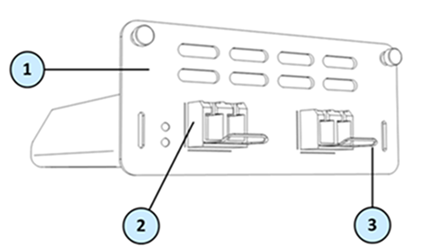
|
Item |
Description |
|---|---|
|
1 |
Line card with fiber optic ports |
|
2 |
Transceiver |
|
3 |
Transceiver latch (in 25 GbE SFP28, 10 GbE SFP+, and 1 GbE SFP line cards) Rubber pull tab (in 100 GbE QSFP28 and 40 GbE QSFP+ line cards) |
This illustration shows a two-port line card.
To remove a transceiver:
-
Disconnect the fiber optic cables from the transceiver.
-
Release the transceiver:
-
In 25 GbE SFP28, 10 GbE SFP+, and 1 GbE SFP line cards:
Pull the latch lever down to release the transceiver.
-
In 100 GbE QSFP28 and 40 GbE QSFP+ line cards:
Pull the rubber pull tab to release the transceiver.
-
-
Gently, pull the transceiver out of the line card.
To install a transceiver:
-
In all line cards:
Remove the transceiver from its antistatic container and remove the dust covers from the connector.
-
In all line cards:
Push the transceiver into a line card port, until it snaps into position.
-
In 25 GbE SFP28, 10 GbE SFP+, and 1 GbE SFP line cards:
Turn the transceiver latch lever up to lock into the line card.
-
Connect the fiber optic cable to the transceiver.
|
Item |
Description |
|---|---|
|
1 |
Adapter opening |
|
2 |
Transceiver |
|
3 |
Rubber pull tab for transceiver |
|
4 |
Rubber pull tab for adapter |
To install a 25 GbE transceiver into the adapter:
-
Remove the transceiver from its antistatic container and remove the dust covers from the connector.
-
Align the transceiver with the adapter opening.
-
Push the transceiver into the adapter until it snaps into position with an audible click.
-
Insert the whole assembly into the QSFP port until it snaps into position with an audible click.
-
Insert the fiber-optic cable into the 25 GbE transceiver and make sure there is an audible click.
To remove the 25 GbE transceiver from the adapter:
-
Disconnect the fiber optic cables from the transceiver.
-
Pull the adapter assembly rubber pull tab (item 3 in the illustration) to release the transceiver from the QSFP system port.
-
Flip the 25 GbE transceiver's metal pull-tab down and pull on it to remove the transceiver from the adapter.
Installing and Removing the 10 GbE SFP+ Transceiver from the QSFP Adapter
To install a 10 GbE transceiver into the QSFP adapter:
-
Remove the transceiver from its antistatic container and remove the dust covers from the connector.
-
Align the transceiver with the adapter opening.
-
Push the transceiver into the adapter until it snaps into position with an audible click.
-
Insert the whole assembly into the QSFP port until it snaps into position with an audible click.
-
Insert the fiber-optic cable into the 10 GbE Transceiver and make sure there is an audible click.
To remove the 10 GbE transceiver from the QSFP adapter:
-
Disconnect the fiber optic cables from the transceiver.
-
Pull the adapter assembly rubber pull tab (item 3 in the illustration) to release the transceiver from the QSFP system port.
-
Flip the 10 GbE transceiver's metal pull-tab down and pull on it to remove the transceiver from the adapter.
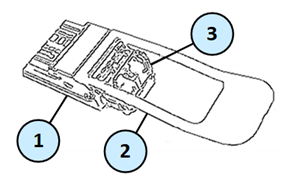
Legend Item
Description
1
QSFP to SFP adapter
2
QSFP to SFP adapter pull tab
3
10 GbE transceiver metal pull tab
To remove the CPAC-TR-1G-T or the CPAC-TR-10G-T from adapters with beige pull tabs:
-
Disconnect the copper RJ45 cable from the module.
-
Flip the Copper module metal pull-tab down and pull on it to remove the module from the adapter.
-
Pull the adapter assembly rubber pull tab (item 3 in the illustration) to release the adapter from QSFP system port.
Installing and removing the DAC Cables
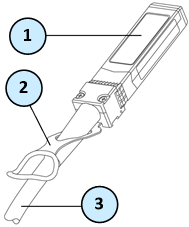
|
Item |
Description |
|---|---|
|
1 |
Module |
|
2 |
Rubber pull-release tab for Module |
|
3 |
DAC cable |
|
|
Note - These procedures only apply to these DAC cables:
|
|
|
Note - A QSFP to SFP adapter is required to plug 10 GbE SFP+ and 25 GbE SFP28 DAC cables into a QSFP I/O port interface. |
To install a DAC cable:
-
Remove the DAC Cable from its antistatic container and remove the dust covers from the connector.
-
Align the DAC module with the I/O port on the NIC.
-
Gently push in the module straight until it clicks to fully seat it in the port.
To remove a DAC cable:
-
Hold the cable.
-
Gently pull the tab on the cable to pull out the transceiver module.