Verifying the Memory Configuration
To make sure that the memory configuration is correct:
-
In the CLI, enter Expert mode.
-
Run:
# free -g
Example output from a Smart-1 6000-L Base Security Management Appliance with 96GB of memory:
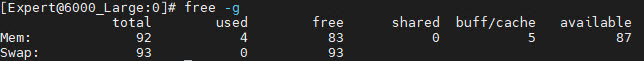
|
|
Note - The amount of installed memory is shown in the row named |
In the above example, 96GB of RAM are installed on the system. This corresponds to the 92GB of total memory shown by the free utility (as some GB are used by the system).

